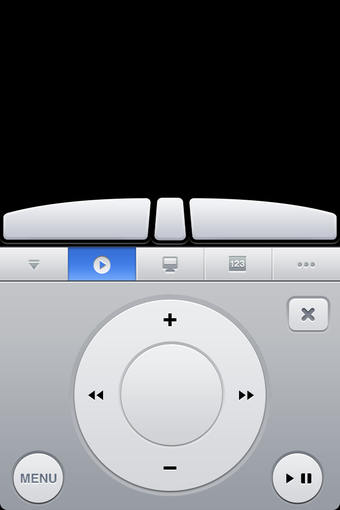Remote Mouse For Your Smartphone - Control Your Computer With Your Smartphone
Remote Mouse is also available for iPhone/iPad, iPad, Android and Windows Phones with a Bluetooth companion app for Mac and Windows. Connect your laptop/tablet to the Internet using the Bluetooth technology. You can either do it with the Remote Mouse or with the special Windows Mobile Mouse. Just install both apps and then you will easily be controlling your computer with your mobile device effortlessly. Using the Bluetooth technology, Remote Mouse can synchronize with your Windows Mobile Mouse without any extra hardware.
The free version of the Remote Mouse allows connecting only one smartphone at a time. You are not able to use it if you have more than one smartphone. As a result of this limitation, the majority of people use the Remote Mouse on their smartphones, which is not a bad thing since most people these days use more than one smartphone simultaneously. If you want to use this software on your smartphone, just download it, install it and open the mobile app, select your smartphone from the devices list, then you are all set. It is very easy to use.
In terms of the two different Remote Mouse apps, the first one is much simpler to use and the second is more functional. It has a simple interface that does not have many fancy features, just the basic functions such as controlling your computer with your smartphone via Bluetooth. It comes with three interactive screens, one with the normal remote mouse, one showing the touch-scrolling functions and the third is a scrolling panel using the arrow keys. Besides, there are also other features such as sending a document as an email and sending a document by E-mail, the complete functionality of the Windows Remote Mouse. The other version also comes with similar functions such as controlling your computer with your smartphone via Bluetooth. Just like the first version, you can also find this in the Android Market and the Apple Store.
Advertisement