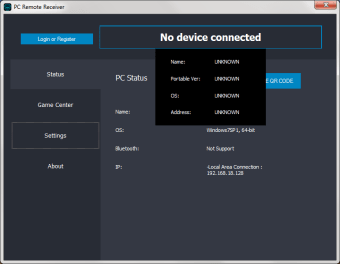Free remote PC app
Monect PC Remote is a free remote desktop software developed by Monect and allows you to easily access your computer from your mobile device. To do this, you will need the accompanying Android or iOS application for the program to sync your devices for remote control capabilities correctly.
There are several alternatives for gaming and working through remote access for Windows computers. Parsec is a great option if you’re looking to play games, or let friends connect for local multiplayer. AnyDesk and TeamViewer are excellent work alternatives, ideal for syncing files and remote access work.
Gaming
Monect PC Remote is designed for remote control gaming from your mobile device to your Windows desktop. Gaming is one of the biggest uses that this software is designed for, with various features aimed at making the experience smoother. Once you connect a mobile device to your computer through the applications, you’ll find a variety of options.
Advertisement
While gaming, you can set up a gamepad and joystick on your mobile device, assigning keyboard and mouse controls to the virtual buttons. While not always an ideal conversion, this is a great way to have every button you need while playing your favourite games. Adding a sensor allows you to use tilt controls, bringing a new mechanic to your racing or balance games.
Sliders and physical button controls can also be set up for gaming. The customizability of the application is extremely useful for both work and play.
Work
There are several functions in Monect PC Remote that make it an ideal application for work use. Alongside key assignment to on-screen buttons is media controls, letting you manage media such as audio or video from your PC with a handy remote.
Remote controlled access
Monect PC Remote is a free application that you can use to connect your mobile device, Android or iOS, to your desktop. Through this, you can play games on your mobile device or stream them onto your computer.
Monect PC Remote works with ease once both applications are installed. The application works well for file transfer as well, as connected devices can quickly share or browse files. For gaming, joystick and gamepad layouts are easily assigned and can be modified as required.