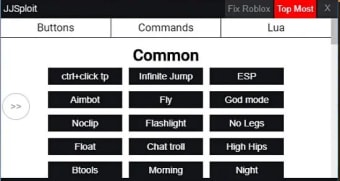Free exploit for Roblox
JJSploit for Windows is a free exploit developed by the team at WeAreDevs. It’s a powerful all-in-one package that gives you distinct advantages when playing games like Roblox. It’s a straightforward way to access additional, often infinite, abilities such as ESP, teleporting, infinite ammo and infinite jump.
This exploit runs both on 32-bit and 64-bit operating systems from Windows 7 and onwards. There’s no need to delve into the command line on your PC, making it more accessible to the average user. Synapse X is another exploit to try, but its UI isn’t as user-friendly as JJSploit’s.
Is JJSploit safe to download?
The developers say that due to how JJSploit works, antivirus software will flag it as a threat. To continue, you’ll need to temporarily disable your antivirus protection to install it.
Advertisement
From our experience, we haven't any evidence that JJSploit causes problems. Your decision to downloading the app will depend on whether you feel confident about briefly disabling the antivirus protection on your device to gain the benefits of JJSploit.
How do I get JJSploit to work?
Once you’ve installed it, you’ll see a window from JJSploit asking you to click on a green button to add a game. We tried it out with Roblox, and it’s straightforward. First, open Roblox in your browser, and when the game has loaded up, switch over to the JJSploit window and click the button. At any time during the game, you can click on the on-screen JJSploit button and choose the action or power that you want to use.
How do I uninstall JJSploit?
Since JJSploit isn’t available from the Microsoft Store, you can’t just right-click on the icon in your device’s apps list and click ‘Uninstall’. Instead, you’ll have to follow these steps:
- Open the Control Panel on your computer
- Click on ‘Uninstall a program’
- Find JJSploit in the program list
- Select JJSploit and either right-click then select ‘Uninstall’, or with the app highlighted, click on the ‘Uninstall’ button above the list
Accessible for all players
In our opinion, JJSploit is a candidate for best Roblox exploiter due to the app's ease of use. From installation to choosing from the list of exploits, it’s clear that the developers aimed to make it as easily accessible to less technical gamers.
We highly recommend that you only download the app from a reputable site. We didn't find any malware bundled with JJSploit, but you need to be comfortable with briefly disabling your PC's antivirus protection.