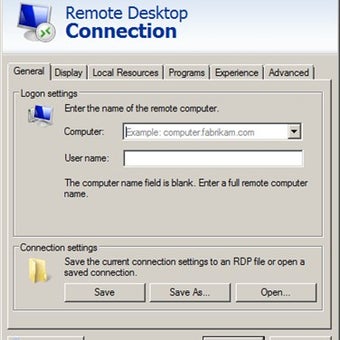Get Connected with Remote Access
Remote Desktop Connection is a part of the Microsoft operating system which allows users to connect from one PC to another. It can be accessed via the 'Start' button on PCs running Windows 7 and upwards.
With the Remote Desktop Connection available in Windows, users are able to connect to any computer terminal that is also running Windows. So long as the PC concerned is either connected to the same local area network or an internet connection can be established, the program will work. Users might typically use it to access their office computer's programs and files through a different PC they are using in the field or from home. When Remote Desktop Connection is running, what you see on the screen is just the same as you would at the actual PC you are accessing. It is just like being sat in front of your work computer. In order to preserve security, various measures can be put in place by network engineers to prevent unwarranted access. This might typically include requiring users to enter a password before they are given access to the files and systems held on a remotely accessed PC.
Although Remote Desktop Connection is handy for workers who would like to access all of their customer's files and so on when they are out, it is also widely used by IT support staff to take control of users PCs to help diagnose problems remotely. If you run Windows, then try it out for free.
Advertisement