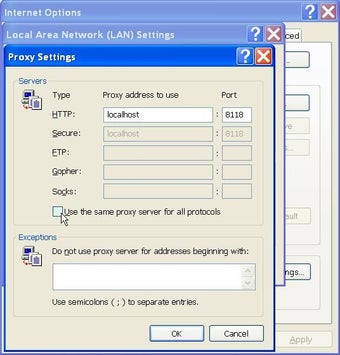Protect Your Privacy, Filter Your Internet, And More For Free.
Privoxy is an HTTP proxy that acts as a layer between your web browser and the wider Internet. It allows you to make your web browsing anonymous, clear away ads, and control the web pages that users on your network can access. By routing your internet traffic through a proxy server, Privoxy helps protect your privacy and gives you more control over your online experience.
Using Privoxy may slightly slow down your web browsing, as it adds an extra step for your internet activities to reach their destination. However, the impact is minimal when browsing text-heavy websites like Wikipedia. The performance impact is more noticeable on websites like YouTube, where speed is crucial. Despite this, Privoxy effectively hides your online activities from third parties and offers enough configuration options to be used on multi-user networks.
While Privoxy requires some setup time, it provides a simple and effective solution for those who want to use a proxy server. Although it may not be as fast as a VPN, it offers a reliable way to protect your privacy and filter your internet experience.
Advertisement