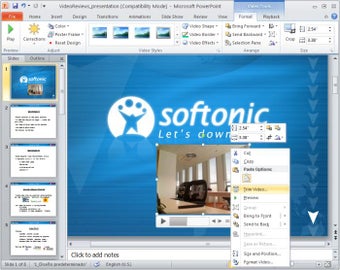Microsoft Office Professional 2010: A comprehensive productivity solution
Microsoft Office Professional 2010, a productivity suite from Microsoft, is crafted to meet the complex demands of professionals and IT managers. This iteration of the Office suite stands out with its range of applications, including stalwarts like Word, Excel, and PowerPoint, alongside OneNote, Access, Publisher, InfoPath, SharePoint Workspace, and Outlook with Business Contact Manager. This extensive collection of tools is designed to cater to a wide array of professional needs, ranging from document creation to advanced data management and communication.
Key features of Microsoft Office Professional 2010
The 2010 version showcases a clear, minimalist style, maintaining the familiar Ribbon interface but with notable enhancements. The Office button has been transformed into a more functional 'File' tab, offering streamlined access to document-related tasks and comprehensive information about the current document.
New features like the ability to embed videos in PowerPoint presentations, enhanced message management in Outlook, and more dynamic chart options in Excel, enrich the user experience. Tools for translation, screen capturing, and image effect application further augment the suite's versatility. Also, the integration with SkyDrive facilitates easy online document sharing, a nod to the growing need for cloud-based collaboration
Advertisement
The 2010 suite introduces a customizable Ribbon, allowing users to tailor the interface to their workflow. The Backstage view, replacing the Office menu, consolidates document management and sharing tasks into a single, easily navigable location. Further enhancements include a pasting options gallery on the Ribbon, a new File tab replacing the Office button, and overall UI updates like a default silver color scheme for improved accessibility and readability, redesigned app icons, and an animated splash screen upon app launch.
Performance-wise, Office Professional 2010 is noted for its speed and efficient use of system resources, providing a seamless experience even when handling extensive documents or data sets. The suite stands as a comprehensive solution, combining user-friendly design with a broad range of powerful tools, making it an ideal choice for professionals seeking a sophisticated, yet intuitive productivity solution.
- Word 2010: A robust word processing tool for creating and editing text documents, featuring advanced formatting, collaboration, and review options.
- Excel 2010: A powerful spreadsheet application for data analysis, offering advanced functions for numerical calculations, graphing tools, and pivot tables.
- PowerPoint 2010: A dynamic presentation software allowing users to create visually compelling presentations with multimedia integration and advanced design features.
- OneNote 2010: A versatile note-taking application that enables users to gather and organize notes, drawings, screen clippings, and audio commentaries.
- Access 2010: A database management tool designed to create, manage, and report on data stored in relational databases.
- Publisher 2010: A desktop publishing program used for creating a variety of publications, like newsletters and brochures, with professional layout and design tools.
- InfoPath 2010: A tool for designing, distributing, filling, and submitting electronic forms containing structured data.
- SharePoint Workspace 2010: Provides a collaborative workspace for teams to share and manage documents and information in a centralized location.
- Outlook with Business Contact Manager: An email and personal information manager that includes business contact management features for tracking customer information and interactions.
Personal experience
Office 2007 introduced a redesigned File Menu, presenting clear options for key tasks like saving, printing, and sharing. However, its accessibility was hindered as Microsoft replaced the traditional "File" label with an Office-logoed circular "pearl," leading to confusion among users who didn't realize this pearl was actually their familiar File menu.
In Office 2010, Microsoft rectified this by replacing the pearl with a more straightforward File tab and introducing the Backstage view. This new feature organizes all typical File menu functions, including print preview, in an expansive menu, greatly enhancing document management and sharing experiences, making one ponder how these tasks were handled efficiently in the past.
A go-to productivity suite
Strengths of Office Professional 2010 include its comprehensive toolset, customizable Ribbon interface, and the integration of new features enhancing user productivity. The suite also excels in performance, maintaining speed and stability.
Weaknesses are few but include some learning curve due to the new interface and features, and occasional compatibility issues with older document formats.
This suite is especially suited for users requiring robust word processing, advanced data analysis, dynamic presentation creation, and efficient email and calendar management. Future updates could focus on enhancing cloud-based collaboration features and ensuring broader compatibility with various file formats to further solidify its position as a leading productivity tool.