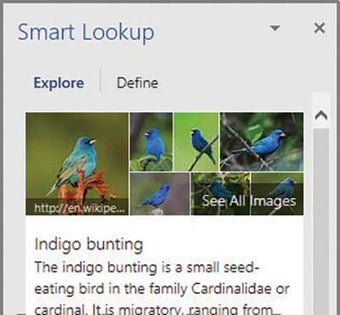Microsoft Word 2016: Easy and popular text writing tool
Microsoft Word 2016 is a key piece of software for anyone who needs to work with documents. It’s part of the Microsoft Office suite and has been made to help people do a lot more than just typing text. Word 2016 can be used on Windows PCs too.
What can you do with Microsoft Word 2016?
Word 2016 goes beyond simple text writing. Here’s what it lets you do:
- Create Documents: From letters and reports to flyers, you can start with a blank page or use one of many templates.
- Edit and Style Your Work: Make your documents look great with different fonts, colors, and layouts. You can also organize your text with bullet points or numbers.
- Add Extras: Insert things like tables, pictures, links, and notes to make your document informative and interesting.
- Work Together: Share your document with others, make changes together in real time, and easily track who did what.
Key features of Microsoft Word 2016
- Work Together in Real Time: You can see and make changes with others at the same time.
- Look Up Info Quickly: If you’re stuck on a word or need more info, you can search the web without leaving Word.
- Easy Sharing: Sharing your document is easier, especially with OneDrive and SharePoint.
- Go Back in Time: Easily see and go back to earlier versions of your document.
- Find Features Fast: A search tool helps you quickly find what you need in Word.
- Write Math Easily: Write math equations by hand (if you have a touchscreen), and Word will make them look neat.
- Read Better: A special mode that makes reading on your computer easier.
- Work with PDFs: Open and edit PDFs in Word, and save them back as PDFs too.
- Keep Documents Safe: Add passwords and set who can edit your document.
Can I use Word 2016 for free?
No, you have to buy Microsoft 365 to use Word 2016. There are some free trials, but for full access, you need to subscribe.
Advertisement
Does Office 2016 run on Windows 10?
Yes, Office 2016, including Word, works well with Windows 10. This is also true for other versions of Office like 2010, 2013, 2019, and Office 365.
Microsoft Word 2016 is a powerful tool for anyone who needs to work with documents. Whether for school, work, or personal projects, Word 2016 has features that make creating, editing, and collaborating on documents easier and more efficient.