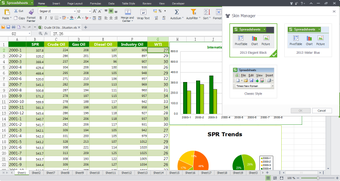WPS Office 2016 Business for Windows: A comprehensive and cost-effective office suite
If you're looking for a powerful office suite that won't break the bank, WPS Office 2016 Business for Windows is an excellent contender. This software package provides all the essential tools needed for word processing, spreadsheets, presentations, and even PDF editing, delivering a remarkably familiar experience for anyone accustomed to Microsoft Office.
Compatibility is key
One of the most significant advantages of WPS Office 2016 Business for Windows is its seamless compatibility with Microsoft Office file formats. You can open, edit, and save Word (.doc, .docx), Excel (.xls, .xlsx), and PowerPoint (.ppt, .pptx) files without worrying about formatting issues or data loss. This compatibility makes it incredibly easy to collaborate with colleagues or clients who may still be using Microsoft Office, ensuring a smooth workflow.
The familiar essentials: Writer, presentation, and spreadsheets
WPS Office 2016 Business for Windows includes intuitive applications dedicated to the core productivity tasks:
Advertisement
- Writer: A robust word processor for creating and editing everything from simple letters to complex reports. It offers rich formatting options, templates, and tools for collaboration.
- Presentation: Craft visually engaging slideshows with various animations, transitions, and multimedia integration options.
- Spreadsheets: Perform calculations, data analysis, and create charts with an Excel-like spreadsheet program that handles complex formulas and functions with ease.
PDF powerhouse
In addition to the classic office tools, WPS Office 2016 Business for Windows packs a powerful PDF editor. With this tool, you can merge, split, convert PDFs to other file formats, add annotations, and secure your documents with passwords or watermarks.
Best alternatives to WPS Office 2016 Business for Windows
- Microsoft Office 365: The industry standard, offering a broader array of cutting-edge features and cloud collaboration tools with subscription-based pricing.
- LibreOffice: A robust, completely free, and open-source alternative. It offers similar tools to Microsoft Office but might have a slightly steeper learning curve.
- Google Workspace (formerly G Suite): Cloud-based suite with excellent real-time collaboration features, great if your workflow heavily involves Google Drive.
- FreeOffice: Another free option with good compatibility with Microsoft Office formats.
Efficiency, affordability, and beyond
WPS Office 2016 Business for Windows scores high in terms of affordability, providing a budget-friendly alternative to Microsoft Office. The suite also boasts an intuitive interface that minimizes the learning curve, especially for those already familiar with similar office suites.
While WPS Office 2016 Business for Windows might not include every single cutting-edge feature found in the latest iterations of Microsoft Office, it delivers exceptional value for its price. If you need a reliable and capable office suite for everyday business tasks, WPS Office 2016 Business for Windows is a compelling choice.