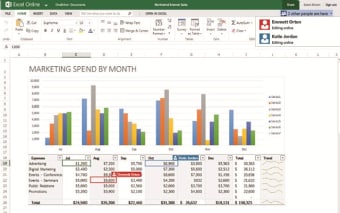Excel Online: Free Office suite on the web
Excel Online is a version of the famous Excel spreadsheet program that you can use right in your web browser. This means you don't need to install anything to make spreadsheets, view them, change them, or share them with others. You can just hop on the internet and start working on this office program.
Best Excel Online features
Excel Online is useful for a bunch of reasons, especially if you need to work with others on the same spreadsheet. Here's what makes it so good:
- Work Together Easily: You and your friends or coworkers can work on a spreadsheet at the same time. This means no more sending files back and forth and always knowing you're looking at the latest version.
- Use It With the Desktop Version: If you have Excel on your computer, you can switch between using it and Excel Online. This is great because you can pick the best way to work depending on what you need to do.
- Start Fast: It's really easy to get going. You can make spreadsheets and other documents either online or with the Office program on your computer, save them in OneDrive, and then share them so everyone can work on them together.
Is Excel online still free?
Yes, you can use any of the Office programs online for free. Apart from Excel, you can use other Office suites, such as Word for free too. You only need to have an account and log into it to start using Excel online or other Office programs for free.
Advertisement
What program is like Excel but free?
If you're looking for something similar to Excel Online but want to try something different, Apache OpenOffice is a great option. Here's why:
- Lots of Tools: Just like Microsoft's Office, Apache OpenOffice is totally free and lets you do a bunch of stuff like making spreadsheets, presentations, and documents.
- Works With Microsoft Files: You can open and save documents in Microsoft formats, so you won't have trouble sharing files with people who use Microsoft Office.
- Easy to Customize: Even though it saves in its own format by default, you can change the settings to save files in Microsoft formats, making it super flexible.
- Simple to Use: The program is designed to be easy to use from the get-go. But, it might run a bit slower than Microsoft Office.
Apache OpenOffice is a solid alternative to Excel Online and Microsoft Office, offering free access to powerful work management tools.