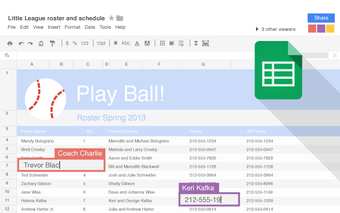Google Sheets for Chrome: Free and online
Google Sheets for Chrome is an office browser app you can use to do many things. It's a place on the internet where you can make, change, and share spreadsheets from your web browser. You don't need to install anything to use it, making it really handy for everyone. Google Sheets is part of Google Workspace, which includes other tools that work well together.
What can you do on Google Sheets?
Google Sheets lets you do a lot of things:
- Start new projects or tweak old ones: You can make a new spreadsheet or change one you've already started.
- Work with others simultaneously: You can let other people look at or change your spreadsheet, which makes working together easy.
- Keep working without the internet: You can still see and edit your sheets even offline.
- Talk through comments: If you have a question or idea about something in the spreadsheet, you can leave a comment.
- Organize and analyze your data: Google Sheets has tools for sorting your data, making charts, putting in formulas, and more.
- Don't worry about losing your work: It saves automatically, so you never have to panic about losing your progress.
- Get help from smart suggestions: Google Sheets can offer tips on improving the look of your data or making it easier to understand.
- Work with Excel files: If you have them, you can open, change, and save them in Google Sheets.
Best Google Sheets features
Some of the coolest things about Google Sheets include:
Advertisement
- Easy teamwork: You can quickly add people to work on a project with you, see changes as they happen, get updates if something changes while you're gone, and even chat right in the spreadsheet.
- Smart help from Google: Google's smart tech can help you find insights and suggestions quickly.
- Use Excel and Sheets together: You can work with both Sheets and Excel, which is great if you use both.
- Keep your data safe: Google Sheets has strong security to protect your information.
- Bring in data from other tools: You can pull in information from other apps and tools to see all your data in one place.
- Make your own solutions: You can create custom tools in Google Sheets to fit exactly what you need.
Is Google Sheets for Chrome better than Excel?
Choosing between Google Sheets and Excel depends on what you need. Google Sheets is great for working together in real-time and linking with other Google tools. It's really handy because you can access your work from anywhere, as long as you have an internet connection. But if you don't have good internet or need to work with a lot of data, Google Sheets might slow down a bit.
Excel is better for big tasks and works great even without the internet. It has some more advanced features that Google Sheets doesn't have.