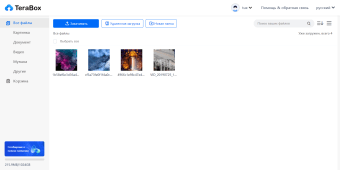TeraBox: Free cloud storage tool for documents backup
TeraBox is a cloud storage service that provides users with the ability to store and manage their digital files and data online. Notably, TeraBox offers a substantial 1 terabyte (TB) of free cloud storage, providing users with an extensive virtual space to store a large volume of photos, videos, documents, and other digital content.
The service goes beyond basic storage, offering features such as file preview, remote uploading, video playback, and automatic backup. Users can easily access and view images and videos of various formats without downloading them locally. TeraBox supports remote uploading, allowing users to add content through video links, magnet links, or BitTorrent files, which are then parsed and stored on the cloud server.
Massive space
TeraBox presents a compelling proposition to users by providing a whopping 1TB of free data storage. This colossal space allows users to store a staggering amount of data, equivalent to approximately 400,000 photos or 51,200 1-minute videos. Whether you are a professional photographer, a videographer, or someone with a penchant for amassing digital memories, TeraBox's massive storage capacity ensures you won't run out of room anytime soon.
Advertisement
File preview
One standout feature of TeraBox is its ability to preview images and videos of all common formats without downloading files to your local device. This functionality streamlines the user experience, eliminating unnecessary downloads and enabling quick and easy access to your multimedia content.
Remote upload
TeraBox takes user convenience to the next level with its support for remote uploading. Users can add video links, magnet links, or BitTorrent files, and the server will parse and store these links and files to your TeraBox account. This feature not only enhances accessibility but also facilitates the seamless integration of external content into your cloud storage.
Video play
TeraBox's versatility extends to video playback, supporting all mainstream formats online. Users can choose different picture definitions and play speeds based on their preferences and network connectivity. This flexibility ensures a personalized and enjoyable viewing experience for users with diverse preferences.
File sharing
Sharing files becomes a breeze with TeraBox. Users can enter email addresses or copy links to share files with friends. Each link can be customized with a designated validity period, offering control over file access. Whether for work collaboration or sharing memories with loved ones, TeraBox simplifies the process of securely sharing files.
Automatic backup
TeraBox goes the extra mile by offering automatic backup functionality. Users can set up their folders to be automatically backed up, providing a reliable safeguard against accidental data loss. This feature is particularly beneficial for users who value data security and want to ensure that their important files are consistently protected.
Safe space
For users concerned about the security of their sensitive files, TeraBox introduces the Safe Space feature. This allows users to store private or crucial files in a secure environment, with the added layer of password protection. The Safe Space feature enhances overall file security, giving users peace of mind regarding the confidentiality of their stored data.
Can I trust TeraBox?
While TeraBox offers an attractive 1TB of free cloud storage, the lack of up-to-date information raises concerns about the current state of their service. As a precautionary measure, it is advisable to refrain from storing highly sensitive or personal information in TeraBox's cloud space until you can verify the current security protocols and user reviews.
To make an informed decision about trusting TeraBox, consider researching recent user reviews, checking the company's privacy policy and terms of service, and looking for any security certifications or audits that may provide insights into the reliability of their data protection measures. Always prioritize services that prioritize robust security practices and transparent communication regarding the handling of user data.
Ultimately, your decision to trust TeraBox should be based on the most recent information available, and it's wise to exercise caution until you can ascertain the current state of their data storage and security practices.
System requirements
TeraBox caters to a broad user base by being available on PC, with compatibility for both x86 and x64 architectures. The software is designed to run on Windows 10 version 0.0 or higher, ensuring accessibility for a wide range of Windows users. The system requirements are straightforward, requiring only an integrated keyboard and mouse, making TeraBox a user-friendly solution for a diverse audience.
Pioneering the terabyte era
TeraBox distinguishes itself through its generous 1TB storage offering and a range of user-friendly features. From effortless file preview and remote uploading to customizable file sharing and automatic backup, TeraBox caters to the diverse needs of users seeking a reliable and versatile cloud storage solution. Including Safe Space and straightforward system requirements further solidify TeraBox as a compelling option for individuals and professionals alike. With TeraBox, the power of 1TB storage is harnessed for seamless data management and secure file storage, making it a noteworthy player in the competitive cloud storage arena.