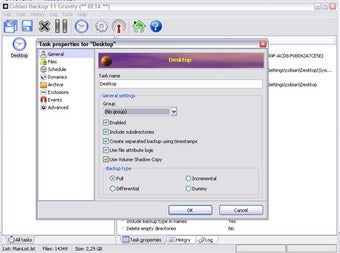Cobian Backup: Free, Practical and Efficient Backup Application
Advertisement
It's always a pain trying to remember to backup things, so why not take care of it automatically with Cobian Backup? It is very light on resources and runs discreetly in the background. The program makes periodic backups without slowing down your PC. However, it is not suitable for very large files as it does not offer compression.
Cobian Backup copies your files and folders to another destination in their original or compressed mode. It does not perform compression itself to ensure that nothing is corrupted during the backup process. While this may be a problem for backing up large files, the program offers limited compression and strong encryption methods to reduce file size and protect them.