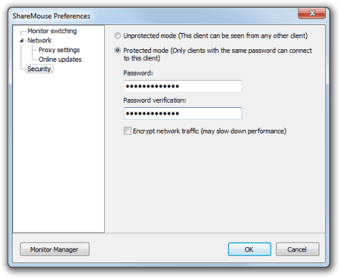Free control for multiple computers
ShareMouse is a Windows utility that lets you control multiple computers with a single keyboard and mouse. The software transmits your mouse’s movements via the local LAN; all traffic can be password protected and encrypted with AES. You don’t need extra hardware or to press a button to switch between different computers. Using it is as simple as moving your mouse pointer off the screen and onto the other screen, like working with more than one screen.
Bartels Media developed ShareMouse for Windows XP, Windows 7 and Windows 8. You can download it for free in English or try alternative apps like Move Mouse or Synergy.
Best features
With ShareMouse, you can drag and drop files between computers, even between Mac and Windows. It also lets you share the clipboard between computers. This means you can copy text or files from one computer and paste it into another using the standard keyboard shortcuts.
Advertisement
With ShareMouse, you sync actions between PCs, like locking or unlocking different PCs simultaneously, synchronise screen savers for various PCs and log in remotely after a cold restart.
ShareMouse vs. Synergy
ShareMouse and Synergy have similar capabilities, like working on Mac OS X and Windows computers and hotkey switching. Both enable clipboard sharing for images, text and formatted text, but only Synergy supports the Linux operating system. Both use a GUI and drag and drop, but Synergy requires you to enter the server IP. Also, only Synergy has a logging feature.
While ShareMouse offers some extra features Synergy doesn’t have:
- Dimming inactive screens
- Password protection and data encryption
- A portable edition
Even it has many similar features, ShareMouse still comes out the winner due to its extra features.
ShareMouse settings
You can access settings via the tray icon or click the taskbar while holding down the ALT key. The software lets you customise various aspects like switching and sharing, the keyboard and network, client management and the internet. There are also miscellaneous settings and user interface restrictions.
Multi-feature computer control software
ShareMouse is a feature-rich app that lets you control many computers from a single mouse and keyboard. You can even use it on both Windows and Mac computers. It’s safe to use over your LAN network with password protection and data encryption features. It’s simple enough to use for beginners, but IT professionals will appreciate the multi-tasking abilities it offers.
The developer has fixed an issue with the fixed license key registration in the latest version.