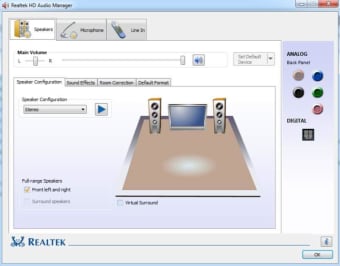Realtek HD Audio Drivers x64: Audio software package you looking for
Realtek HD Audio Drivers x64, an essential software package for Windows, acts as the conduit between your computer's operating system and your audio peripherals. It facilitates the translation of signals from programs into formats that your speakers or sound cards comprehend. This driver is pivotal for recognizing and utilizing audio hardware, transforming your computer into an audio-enabled powerhouse.
What is Realtek HD Audio Drivers x64 for?
Realtek HD Audio Drivers x64 is essential software for Windows computers, acting as a vital link between a computer's operating system and its audio devices like speakers and sound cards. Here are its key features:
- Compatibility: Available for Windows Vista, 7, 8, and 10 (64-bit systems).
- Central functionality: Translates program signals into speaker-compatible code.
- Alternative to generic drivers: Replaces motherboard sound drivers, enhancing stability and functionality.
Realtek HD Audio Drivers x64 integrates seamlessly into your computer's core, bridging the gap between software and hardware. It not only formats signals for your speakers but also collaborates with the sound card, enabling the smooth transmission of audio data from your system.
Advertisement
Beyond its primary role, this desktop program serves as a robust alternative to conventional motherboard and sound card drivers often distributed via CD or DVD formats. This accessibility ensures compatibility with systems lacking optical drives.
Realtek HD Audio Drivers x64 not only streamlines the audio communication within your PC but also offers a robust alternative to outdated drivers that may come included with your PC’s motherboard.
Is Realtek HD Audio driver needed?
The Realtek High Definition Audio Driver stands out as the preferred sound driver for Windows operating systems. It plays a crucial role in overseeing the functionality of surround sound, as well as Dolby and DTS sound systems on your computer. Without this driver, your audio device would be rendered non-functional on your PC. Consequently, removing it could lead to significant audio issues.
Can I remove Realtek HD audio driver?
To configure this in Windows, access Settings by pressing the Windows key + I. Navigate to the "Apps" section and proceed to uninstall both the Realtek Audio Console and the Realtek Audio drivers.
Do I need Realtek HD Audio driver?
Yes, you need the Realtek HD Audio Driver to effectively manage your Windows computer's sound. This driver is crucial for the audio device to work properly. Without it, you might not have sound, or the audio quality could be poor. This driver is particularly important if you use specialized audio setups or have a home theater system connected to your computer.
How to install Realtek audio driver in Windows 10 64-bit?
Installing the Realtek Audio Driver on a Windows 10 (64-bit) system is straightforward:
- Visit the Realtek Audio driver's official download page.
- Scroll through the list or use the search function to find the specific driver.
- Select the correct version for Windows 10.
- Agree to the terms and conditions, complete the Captcha, and initiate the download.
- Run the installation file and follow the on-screen instructions.
- Restart your computer after installation to ensure the driver is properly set up.
Can I reinstall Realtek audio driver?
You can reinstall the Realtek Audio Driver if there are problems with your current setup. Usually, Windows tries to reinstall the driver itself when it updates. But if this doesn’t work, you can get the latest driver from Realtek's website and install it yourself following the steps mentioned above.
How do I fix Realtek audio drivers?
If you’re having trouble with your Realtek Audio Drivers, first check the Device Manager to make sure the driver is active and not disabled. If it's missing, you need to get the latest driver from Realtek’s website. Remove the current driver from your system and install the new one. Make sure to follow the installation instructions carefully and avoid selecting "Add legacy hardware" because this can cause more problems. This should fix most issues with your Realtek HD Audio Drivers, making sure your system’s sound is clear and reliable.
Installation made simple
Installing this driver requires the removal of existing audio drivers from your system. Once uninstalled, a simple download and installation process from the Realtek website follow. This streamlined process demands no intricate technical knowledge, making it user-friendly for all.
Post-installation, the program seamlessly integrates into your system, visible within the Device Manager under "Sound, Video, and Game Controllers." Advanced users can leverage cryptographic hash algorithms for configuration, ensuring added file security and integrity.
Enriching your listening experience
Realtek HD Audio Driver acts as a cornerstone for optimal audio and video playback, providing user-friendly updates for both novice and experienced users alike. Whether you seek enhanced resolution or an updated audio driver, this software simplifies the process without compromising quality.
Key component to your listening experience
Realtek HD Audio Driver enables you to listen to all video and audio files in the resolution you want. It is also suitable for users that want to update their current audio driver that was installed prior to the release of Realtek HD Audio Driver x64 version 2.82. This includes casual users or users without prior experience in configuring a computer’s system.