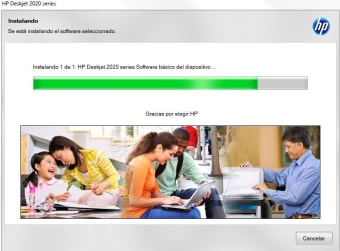Free HP LaserJet 1020 drivers
HP LaserJet 1020 Drivers is the software packet of official drivers that enables you to control the functions, modes and properties of your HP LaserJet 1020 series printer from your Windows PC. These drivers are required when linking a printer to your PC and in order to update your current printer drivers. Downloading and installing the drivers is essential to get the most out of your HP LaserJet 1020 series printer.
This utility software created by Hewlett-Packard is free to download. Alternatives to this software include drivers for other printer series such as HP Deskjet Drivers, HP Deskjet F2280 All-in-One Printer drivers, and Epson Print and Scan1.1.1
HP Laserjet 1020 Printer
The HP Laserjet 1020 Printer is a black and white laser printer designed for personal or small business use. It is a low-cost and low-maintenance device designed to produce low-volume but high-quality prints. The printer is compact and fits into small spaces. The host-based printer drivers are easy to install and allows you to start printing with ease.
Advertisement
Compatibility
The HP LaserJet 1020 Drivers software is compatible with operating systems like Windows 2000, Windows XP Professional, Windows XP Home, Windows Vista and Windows 7 and higher. The minimum PC systems requirements include at least 120 MB of free hard disk space, 512 MB RAM and at least a 1 GHz processor. Connecting the PC to the printer will require a USB 2.0 compatible port.
Windows 10
When you upgrade any Windows version on your PC to Windows 10, your printer will most likely stop working. You need to uninstall the older printer drivers and install the newer Windows 10 version of the drivers to reconnect the printer.
Installing drivers
Installing the drivers for the HP Laserjet 1020 Printer on Windows is relatively easy. You start with downloading the driver setup file and double-clicking on it. An installation wizard will pop up on your screen. You should now connect your printer to your PC and switch it on.
Next, select the ‘Install’ option on the PC screen, and read the license agreement. Select the ‘I accept’ option, and then click on the ‘Next’ button. When the installation completes, click on the ‘Finish’ option.
Official HP LaserJet 1020 drivers
When you buy a printer or connect your current printer to another PC, you will need the printer drivers. The HP LaserJet 1020 Drivers software provides the latest drivers for your printer safely and is a free download for your Windows PC.