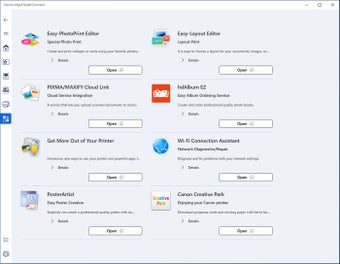Canon Inkjet Smart Connect Solution for PC and Mobile Devices
It's key to work quickly and easily. Canon Inkjet Smart Connect brings these features to your computer. It works a lot like the mobile apps Canon Print Inkjet/SELPHY but is designed for Windows PCs. This tool lets you manage printing and scanning tasks easily, supporting both iOS and Android devices.
What can this app do?
Canon Inkjet Smart Connect is more than just a printing app; it's a full-featured tool that makes your printer work better with your PC. Here are some main features:
- Simple Printing and Scanning: The app makes it easy to print photos and scan documents right from your computer, helping you work faster.
- Check Printer Status: You can quickly see if there are any issues with your printer, check ink levels, and confirm network connections.
- Connect to More Features: It links to various services and apps to enhance what you can do with your printer.
Using the app is straightforward:
Advertisement
- Download and install it on your device.
- Open the app, choose 'Photo Print,' adjust the settings, and select your printer.
- Choose what you want to print, and start your print or scan job easily.
Which models are supported?
Canon Inkjet Smart Connect supports a wide range of printer models, ensuring that many users can take advantage of its features. Here’s a comprehensive list of supported models:
- TS8200 series, XK80 series, TS8230 series, TS8280 series
- TS6200 series, TS6230 series, TS6280 series
- TS9500 series, TR9530 series, TS9580 series
- TR4500 series, E4200 series, TR703 series
- TS708 series, TS700 series, G7080 series
- G7000 series, G5080 series, G5000 series
- G6080 series, G6000 series, GM4080 series
- GM4000 series, GM2080 series, GM2000 series
- TS5300 series, TS5380 series, TS6300 series
- TS6380 series, TS7330 series, TS8300 series
- TS8380 series, TS8330 series, XK60 series
- TS6330 series, TS3300 series, E3300 series
- TR150 series, TS3400 series, E3400 series
- TR7000 series, G2020 series, G3060 series
- G2060 series, G3020 series, G1020 series
- TS7430 series, XK90 series, TS8430 series
- TR7600 series, TR8600 series, TR8630 series
- GX6000 series, GX7000 series, TS7400 series
- And many more.
This wide range of compatible models means that many, from home setups to small businesses, can use this app to manage their printing and scanning needs better. Canon Inkjet Smart Connect really changes the way we use our printers, making things more intuitive and efficient.