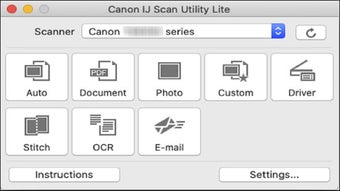Canon IJ Scan Utility: A Convenient Scanning Tool for Canon Devices
Canon IJ Scan Utility is a multimedia software that makes scanning super easy if you have a Canon printer or scanner. This program is like a magic wand for your scanning needs, making everything straightforward and user-friendly.
Canon IJ Scan Utility functions
Canon is a big company that makes all sorts of gadgets like cameras and printers. They've created some special software to help these gadgets work better, and the Canon IJ Scan Utility is one of these helpful tools. Here's what it does:
- Easy Scanning: You can scan anything with just one click. It's that simple.
- Make It Your Own: You can change how the scans look, like their size or type, to match what you need.
- Joining Scans Together: If you have something big to scan, this tool can help you scan it in parts and then stick those parts together.
- Not for Every Canon Device: It's important to know that this utility doesn't work with every Canon product. Some need a special version called Canon IJ Scan Utility Lite.
You need the right driver installed for it to work, which is like making sure your computer speaks the same language as your scanner.
Advertisement
How do I get Canon IJ Scan Utility?
Getting this tool is easy, and it will make your scanning jobs a breeze. Here’s how you do it:
- Go to Canon's Website: Find your printer or scanner model there. The names might be different depending on where you live.
- Pick Your Operating System: Make sure you tell the website what kind of computer you're using so it can give you the right software.
- Download and Install: Look for the MP driver that fits your device and download it. This package has the Canon IJ Scan Utility in it. Then, just open the file and follow the instructions to set it up.
This utility works with many versions of Windows, including Windows 11, 10, 8.1, 8, and 7.
What is Canon IJ setup?
Beyond scanning, Canon's IJ Network Device Setup Utility focuses on network and printer management. This tool is invaluable for network or printer administrators tasked with setting up and managing Canon printers within a network. Its key features include:
- Printer Detection: Automatically searches for printers within the network, simplifying the initial setup process.
- Network Setup: Facilitates the network configuration for detected printers, ensuring they are ready for use without hassle.
Canon IJ Setup plays a crucial role in maintaining a smooth operational flow in environments where multiple printers are in use, proving Canon's commitment to providing comprehensive solutions for all printing and scanning needs.
Other Canon software
If you are looking for other Canon software, check out the ones below: