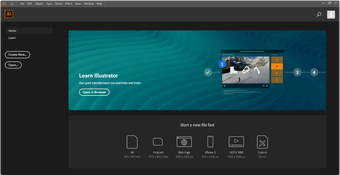Create vector designs with Adobe Illustrator CC
Adobe Illustrator is a graphic design software, used for creating all kinds of design elements, logos, vectors, illustrations, and lots more. The product is a widely used program and a go-to software for designers and illustrators. Adobe Illustrator allows designers to create high quality, high definition illustrations that look professional. The program can be used on desktops or tablets and is available on a subscription basis.
Adobe Illustrator CC features
Embark on a design journey with Adobe Illustrator CC, a leading force in vector graphic design. This powerhouse software, catering to professionals and enthusiasts, delivers unparalleled precision, a familiar interface, versatile file compatibility, and an active Creative Cloud community for collaborative inspiration.
Effectiveness in design is not solely about features; it's about utilizing them effectively. Adobe Illustrator CC, when wielded adeptly, transforms ideas into visual masterpieces. Whether crafting intricate illustrations or designing sleek logos, mastering Illustrator's features unlocks the full spectrum of creative possibilities. As you navigate its tools with precision and imagination, Illustrator becomes not just a software but a conduit for turning visions into reality.
Advertisement
Design logos with ease
Adobe Illustrator is an easy-to-use software for graphic designers and is great for all kinds of vector graphics. Various tools on AI facilitate the process of creating unique artwork. Some of the main features include tools for logo design, where designers can combine and manipulate shapes, start the logo design with a roadmap, easily scan hand-drawn 2D designs, choose from an exhaustive color palette, and pick the perfect font from 16,000 options.
Make creative new wallpapers
With AI, easily incorporate pictures, images from the net, or scanned hand-drawn sketches, to create professional wallpaper designs. Make graphics according to the dimensions of the desktop, create unique vector designs to make the image look more appealing, and choose the correct font to convey content effectively. The typography tool is great to incorporate into your wallpaper designs, and it is intuitive to build a wallpaper from scratch. For this specific function, one does not need to be a professional graphic designer, and watching a tutorial about Adobe Illustrator will let you create a simple, customized wallpaper design.
Many great tools for designers
Adobe Illustrator offers a number of tools for designers to create something unique. Some of these include Hand Lettering Design, Icon Design, Infographic Design, Banner Design, Chart Design, and more. Using these tools, designers can create anything and everything. The tools are intuitive and perfect to create a vector graphic.
Multi-tasking and teamwork is a breeze
Using AI, you can create multi-dimensional designs, or work on multiple projects at once. Working in teams has also been made convenient with the integration of Adobe Creative Cloud where the AI files can be stored for collaborations. This ensures quick turnaround times, and seamless shareability of the design work.
Unique features for iPad
There is now an Illustrator for iPad, and there are some specific features for the device, designed specifically for the functionality of the iPad. Illustrations can be created using Apple Pencil, where illustrators can simply free-hand draw on the program. Using a number of design tools, freestyle hand-drawn illustrations can be converted into professional digital designs. On iPad too, the artworks can be stored on the Adobe Creative Cloud, be accessible from anywhere, and on any device.
How does Adobe Illustrator compare to alternatives?
The most obvious alternatives to AI are Photoshop, Corel Draw, Inkscape, Inkdesign, Procreate, amongst other less popular graphic design programs. The main difference between AI and Photoshop is that AI designs with vectors, while Photoshop works on pixels. So, designs on AI do not lose sharpness at any scale, while Photoshop designs can pixellate at scales that are higher than the one the design has been created in, causing the image to look blurred. Photoshop is better at creating templates, while Illustrator is better to create scalable vector files.
The Adobe Creative Cloud is a big boon for the program, which makes collaboration much easier. Other programs like Corel Draw or Inkdesign, do not offer the flexibility, tools, or versatility compared to Illustrator, or even Photoshop.
AI does have some challenges
The program, although largely intuitive for graphic designers, and anyone who has already used a graphic design program, is not the best program for absolute beginners. The program does take up a lot of CPU resources while it runs, so it is recommended to on a fast processor. It works better on Macs and iPad than on Windows.
Is Adobe Illustrator CC free?
No, Adobe Illustrator CC is not available as a standalone free product. It comes as part of a Creative Cloud membership, offering a range of plans tailored to different user needs:
7-Day Free Trial: Kickstart your Illustrator journey with a 7-day free trial. Test the waters, explore the features, and decide if it aligns with your creative aspirations.
Subscription Plans: Following the trial period, users can choose from various subscription plans, including Single App plans for Illustrator enthusiasts or comprehensive plans that encompass a suite of Adobe applications. Plans cater to individuals, students and teachers, photographers, institutions, and businesses.
*No Free Lunch: While the trial offers a taste of Illustrator's capabilities, the only path to access Adobe Illustrator beyond the trial is through a subscription. Cancelling before the trial ends is the only way to avoid automatic billing. Adobe Illustrator CC may not be free, but the investment unlocks a world of design possibilities, making it a worthy tool for professionals and creatives alike.
The final word on Illustrator
Overall, Adobe Illustrator works very well as a graphic design program for vector designs. Comprehensive design tools, ease of creating typography designs, integration with Adobe Creative Cloud, the ability to hand-draw design on iPads with Apple Pencil, creating scalable vector logos artworks, and many more helpful features, makes Adobe Illustrator a go-to program for designers.
While the software is resource-heavy and is closely comparable to Photoshop it really is the market leader in design software. The latest new features like Snap to Glyph (to better compose vectors with text), enhanced cloud documents to embed Photoshop documents into Illustrator, recolor artworks with Color Theme Picker. On the whole, Adobe Illustrator is an asset for designers and ideal for vector designs.