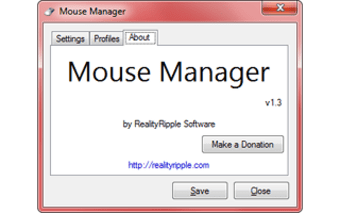Free mouse managing app
Screenshots
RealityRipple is the developer behind Mouse Manager, an app that gives you many options for your mouse. This program allows you to change the functions of your mouse’s buttons or assign new ones to your unused buttons. Similar apps include Advanced Mouse Manager and X-Mouse Button Control.
You can even go further and use this app to replicate a keyboard key or a sequence of keys to the extra buttons on your mouse. For instance, assigning H and I to one button and clicking it on the mouse will work the same way as typing the letter H and then I on your keyboard.
App features
With an increasing number of technological advances in software, many changes have also happened in hardware designs and their functions. This is why there were only left and right buttons to select and bring up the contextual menu in the olden days. Extra multimedia buttons and some gaming functions are now available on most mice.
While branded mice come with specific manager apps, more generic ones can now rely on Mouse Manager to customise the functions of their additional buttons. This app works on any mouse, regardless of the brand. Upon launching the app, head to Settings and tick the ‘Enable Mouse Manager’ box to take over mouse management.
Tweaking features
You can set more than one profile on Mouse Manager, each with specific functions. This is especially helpful for shared computers where more than a single user can use the system. You can switch between profiles by heading over to the app’s tray icon and changing your preferred profile.
Mouse managing app
Mouse Manager has a straightforward interface, and once you set up your profiles, you likely won’t need to revisit the app. As it’s a freeware program, you can donate to developers so they can continue to improve this app.
Bear in mind this tool doesn’t give you the option to launch other software. It can only assign keyboard functions to the extra buttons on your mouse. Tick the relevant checkbox in Settings to launch the app on startup so you don’t have to do it every time after a system reboot.