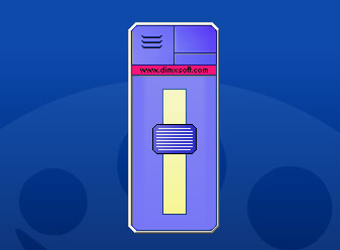Get a Glowing Computer with a Desktop Lighter
Desktop Lighter is an excellent choice for people looking for a way to quickly adjust the screen on their desktop. This useful tray icon automatically saves users the trouble of looking through the control panel to get the desired adjustment, especially when they constantly find themselves making frequent changes to their desktop setup. You can access all the features and options that Desktop Lighter offers by right clicking on it, which also opens the related Control Panel window. You can then customize the toolbar and other features using the appropriate icons or text boxes. With a simple click of the mouse you are ready to make changes to your desktop quickly and easily.
One of the many improvements Desktop Lighter offers is the option to automatically adjust the desktop brightness based on the current display level. This is done by a simple slider that enables the user to easily adjust the brightness from the Comfort Slider and is useful for people who find themselves working at a desk in the middle of a bright, outdoor scene. You can also use the slider to manually adjust the screen brightness and can be done from any window with the convenience of being able to view the slider from almost anywhere. The dimming capability of desktop lighter enables the user to set the exact level of screen brightness they prefer and helps prevent the eyes from becoming excessively tired from reading text or working on the computer for long periods of time.
Another feature of Desktop Lighter that is useful to many computer users is the built in Task Manager. The handy icon of the same name is found in the system tray and allows you to select different programs and tasks to be minimized or focused when the mouse pointer is over them. By double clicking the icon, or by pressing the function button, the desktop lighter will automatically hide all other icons except for the currently selected one, allowing you to select and open a specific application without having to switch out the rest of the icons on the screen. The Task Manager also has a handy button to reset the screen brightness if desired. There are many other useful features available, which makes the desktop lighter not only as a useful device to use while working at the computer, but as an effective means of reducing eye strain and comfort as well.
Advertisement