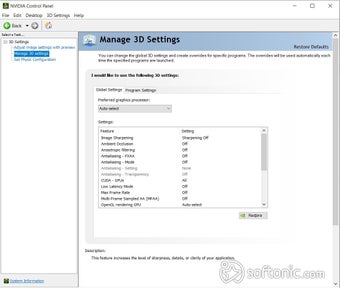NVIDIA Control Panel - Customize your screen options
If you own an NVIDIA GPU, NVIDIA Control Panel, which is a system tuning tool, can be very handy for you. It is completely free and released by NVIDIA itself, mainly for professionals and gamers who use Windows PCs. This software lets you change how your graphics card works, so your games and apps can look and run better.
What is Nvidia Control Panel and do I need it?
Think of the NVIDIA Control Panel like the control center for your NVIDIA graphics card. It lets you adjust lots of settings to make your games look clearer, run smoother, and generally just be more enjoyable. Here's what you can do with it:
- Display Management: Set up your screens just how you like them, whether that's one, two, or more monitors.
- 3D Settings: Make your 3D games run better and look nicer.
- Color Settings: Make the colors on your screen pop more, so everything looks better.
- Video Settings: Improve how videos look on your computer.
Whether you need the NVIDIA Control Panel depends on what you do with your computer:
Advertisement
- For Gamers: It's really useful because it makes your games run better.
- For General Use: It's still handy for making sure your screen looks nice, even if you're just browsing the web or watching videos.
- For Professional Use: If your job involves graphics or videos, this tool can help make your work look its best.
What is the Nvidia control panel shortcut?
It is very easy to run NVIDIA Control Panel and there are two different ways. You can:
- Click on the Start menu and look for "NVIDIA Control Panel," or
- Press the Windows Key + S, type "NVIDIA Control Panel," and click on it.
Do I need Nvidia Control Panel for gaming?
For gaming, the NVIDIA Control Panel is almost a must-have. It helps in a couple of big ways:
- Better Performance: By adjusting settings, games can run smoother, making everything feel faster and more responsive.
- Nicer Graphics: It can also make games look better, with sharper images and more vibrant colors.
Basically, if you like playing games on your computer, the NVIDIA Control Panel can improve your experience significantly.
NVIDIA Control Panel is a great tool for anyone with an NVIDIA graphics card. It's especially good for gamers, but even if you're just using your computer for everyday stuff or for work, it can make everything look and run better.