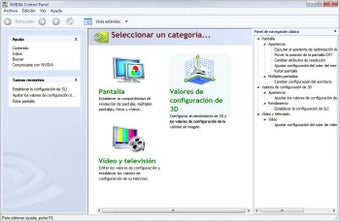NVIDIA GeForce Driver - Optimize your GPU
The NVIDIA GeForce Driver is an essential system software that helps NVIDIA graphics cards work well with your computer, especially for gaming and powerful applications. These drivers are updated regularly to improve performance, stability, and features, helping your graphics card handle new games and software better. You can use this driver on your Windows computer.
An older update
This specific NVIDIA GeForce Driver is from an older series but still supports many NVIDIA notebook GPUs. Despite being older, it's designed to boost performance in gaming and applications. Here’s what it offers:
- Game Ready Drivers: These are specially tuned to give the best performance for new games, including virtual reality games. They are updated right before new games launch to fix any last-minute issues and improve game play.
- Gaming Technology: Supports the latest GeForce RTX laptops and improves performance in certain benchmarks like Futuremark’s 3DMark Port Royal. This benchmark now tests NVIDIA's Deep Learning Super Sampling (DLSS) technology, which helps games run smoother.
Supported laptops
The range of laptops that support this older version of the NVIDIA GeForce Driver is extensive, catering to various needs, from high-end gaming to everyday use. Here's a look at some of the supported series and models:
Advertisement
- GeForce MX100 Series (Notebook):
- GeForce MX150
- GeForce MX130
- GeForce MX110
- GeForce 10 Series (Notebooks):
- GeForce GTX 1080
- GeForce GTX 1070
- GeForce GTX 1060
- GeForce GTX 1050 Ti
- GeForce GTX 1050
- GeForce 900M Series (Notebooks):
- From GeForce GTX 980 to GeForce 910M
- GeForce 800M Series (Notebooks):
- From GeForce GTX 880M to GeForce 810M
- GeForce 700M Series (Notebooks):
- From GeForce GTX 780M to GeForce GT 720M
- GeForce 600M Series (Notebooks):
- From GeForce GTX 680MX to GeForce GT 640M LE
Users must verify that this driver version supports their device. NVIDIA also recommends checking with your notebook’s original equipment manufacturer (OEM) for certified drivers that are specifically optimized for your model. This is particularly important because using reference drivers, like this older version, may not be supported by the OEM, which can lead to technical issues without official support.
While this NVIDIA GeForce Driver may be from an older generation, it still plays a vital role in ensuring that many existing NVIDIA-equipped laptops continue to run efficiently and effectively, particularly in gaming scenarios. Users should, however, ensure compatibility and support through their OEM before installation to enjoy the best possible performance and support.