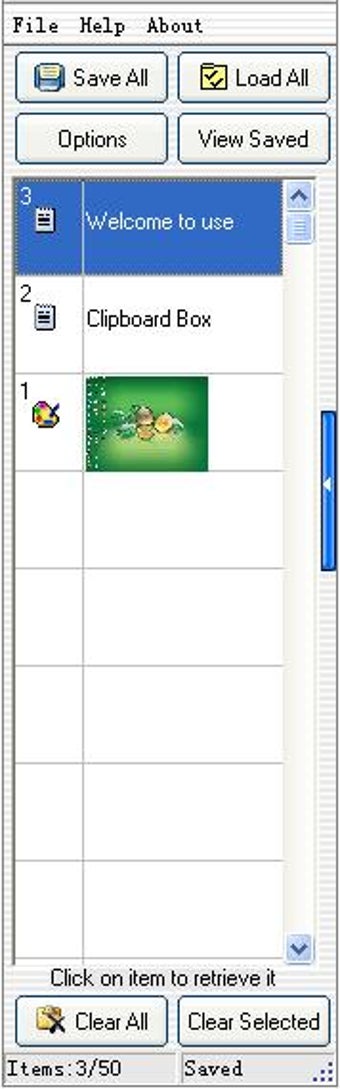Clipboard Box: Add More Functionality to Your Windows Clipboard
Clipboard Box is a system tuning and utility software designed for Windows. Developed by Dreamflysoft, it offers additional functionality to enhance the capabilities of the Windows clipboard. With Clipboard Box, users can easily manage and organize their copied text and images, making it a convenient tool for those who frequently work with multiple snippets of information.
One of the main features of Clipboard Box is its ability to store and categorize clipboard contents. Users can create custom folders to organize their saved items, making it easy to find and retrieve information when needed. The software also allows users to search through their clipboard history, saving valuable time and effort.
Another useful feature of Clipboard Box is its ability to save clipboard contents even after a system restart. This ensures that important information is not lost and can be accessed at any time. Additionally, Clipboard Box supports various data formats, including text, images, and files, making it versatile for different types of content.
Advertisement
Overall, Clipboard Box is a handy utility software that enhances the functionality of the Windows clipboard. Its ability to store, categorize, and search through clipboard contents makes it a valuable tool for users who frequently work with multiple snippets of information.