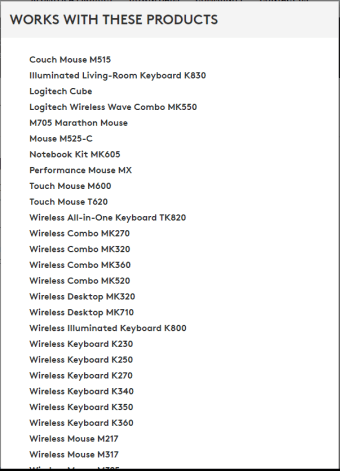No need for multiple receivers
The limitation of one receiver per mouse or keyboard can be a pain if you commute between work and home frequently. This means you would have to remove your home receivers when finished and place your office ones in upon getting to work. Logitech Unifying Software is trying to address this problem to make things easier for users.
Unifying’s basic capabilities
Logitech Unifying Software or simply “Logitech Unifying” allows you to connect six mice and keyboards into its one little USB receiver. Pairing this many devices is handy if you use more than one of either. It also means you only have to travel with the receiver as long as your Logitech keyboards and mice are in different locations, such as at work or at home.
Addressing the limitations
Unifying is limited to Logitech products, so unfortunately it has no impact on Windows or Apple computers. Besides this drawback—as well as the limitation of only six pieces of hardware per Unifying receiver—some Logitech hardware is incapable of running the program. You should check if the device is compatible by looking for Unifying’s orange logo.
Advertisement
This software provides an impressive connection distance of up to ten meters. If you lose your receiver, you can reconnect to another Unifying receiver. Having spare receivers is a good idea.
Is Unifying Right For You?
This is a product designed for a very specific type of Logitech user, which may or may not be you. It’s similar to the Samsung USB Driver that’s only applicable to mobile devices. To qualify, not only would you have to be a Logitech consumer, but you would also have to be comfortable with having a lot of hardware as a part of your daily routine.
If you are a Logitech user but do not need multiple keyboards or mice, then this program may not be the system for you. You could try it out. However, as a single mouse or keyboard user, it may be more troublesome than the setup you are accustomed to. Logitech Unifying Software is not designed to force a customer who is comfortable with a laptop’s mouse pad and keyboard into using an external mouse or keyboard, let alone several.