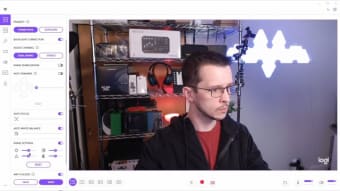Free Logitech webcam recording software
Logitech Capture is a free Logitech webcam and screen capture recording software program that lets you make videos or broadcast to other platforms. It lets you record from multiple sources, such as your screen, mic and webcam. No matter who’s watching your content, the videos are compatible with desktops and mobile devices.
There are also filters you can apply to your recordings. You can place a text overlay for people to read while you capture your screen and other effects to apply. You’ll also have a variety of fonts and colours to choose from. Similar apps include Simple Webcam Capture and Multi-Camera Recorder.
Multiple-source recordings
Usually, when you record directly from your webcam, you don’t have the choice to switch to other sources. Logitech Capture has a panel on the interface where you can select various sources, which you can display simultaneously or separately. You can also move where the one capture lies over the other.
Advertisement
The only issue with the software is that it only works with Logitech webcams. You can still capture your screen, speak over it and make a video or tutorial. However, the source panel won’t reflect a non-Logitech camera as one of the display options.
Mobile compatibility
One of the settings available in Logitech Capture is the ability to switch the orientation. If you’re making content for social media, you may want to prepare it for mobile viewers. You can switch between horizontal or vertical recording, depending on the format you need.
Live broadcasting and text overlays
Many broadcasting apps ask you for a source from which you’re recording. Instead of listing your webcam, you can select Logitech Capture. You’ll be able to showcase your screen and yourself on it using the recording program, giving you plenty of other options. One of these includes placing text over your video with various fonts and colours.
Enhance your recording experience
Logitech Capture is ideal if you have a Logitech webcam and you want to customise the functionality. You can play around with different settings, but the most significant benefit is recording from various sources.
Also, it helps when broadcasting live and you want to show your screen and face. Just make sure you get all the settings right before your video goes live on social media.