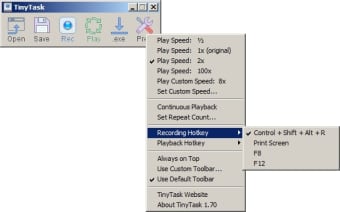Task automation software
You can turn practically any Windows routine into an automated macro. You can also streamline your workflows by triggering repeat actions automatically.
Minimalist automation recorder
If you're the kind of person who likes to have multiple windows open on their computer, TinyTask can turn these procedures into an automation macro. In other words, you can trigger a series of actions instead of doing them manually.
Minimal UI
TinyTask only has six icons on its minuscule interface: open, save, record, play, compile, and options. Options let you change the playback speed of a recorded action, remember settings in an INI file, and open a help window.
Advertisement
Simple to use
The help file isn't particularly detailed, so there's a slight learning curve. However, automation is as straightforward as pressing record. Then, whatever you do is saved by TinyTask until you press the record button again to stop. You just have to press play and watch as your cursor flies around repeating exactly what you just did.
Advanced options
The TinyTask recorder initiates a single macro once finished, but you could set up a whole range of actions. TinyTask lets you save actions as .rec and standalone .exe files, so you could record an entire range of activities and later trigger them one after the other.
For example, maybe you need to always have the same handful of programmes running. With TintTask you could record the mouse navigating to each one in turns and save the action afterwards. This would then create a macro you could trigger, which would eliminate the task of spending five minutes going through the same actions every day.
On one hand, as an automation recorder, TinyTask does exactly what it's supposed to do. On the other, it doesn't work in internet browsers. You can open up your web browser, but any actions (e.g. opening a tab) don't record to the macro.
Straightforward automation tool
TinyTask is safe to use and only takes up 35kb on Windows. However, the developer has decided not to continue with the app and future updates will consequently be unlikely. Therefore, you may be better off trying a more up-to-date app like Autohotkey or Automator.