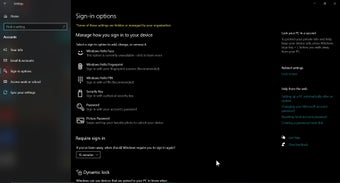Windows 10: An improved familiar operating system
Windows 10 has been around for a good while now, and it remains a staple of the PC world. For many of us, Windows 10 isn't just an operating system; it's woven into our productivity and entertainment. After years of updates and tweaks, has it evolved into the operating system we truly need? Let's dive in.
The Start Menu we know... but better
Remember the uproar over Windows 8's full-screen Start Menu? Windows 10 listened. It brought back the classic feel, but with smart enhancements. Live Tiles provide snippets of information right on the menu – handy for quick updates on news or sports without opening apps. The search bar, powered by Cortana, remains incredibly versatile for locating files, settings, or answers from the web.
Performance, security, and actually useful updates
Windows 10 generally feels snappy and reliable. That holds true across older and newer machines, a testament to its optimization. While no software is immune to the occasional bug, Microsoft is usually quick with fixes or patches. This solid support translates to better peace of mind in terms of security.
Advertisement
Speaking of updates, Windows 10 doesn't seem to disrupt your workflow as aggressively as it once did. Sure, those major updates still occur, but background downloads and less intrusive notifications make them less of a hassle.
Multitasking and modern features
Windows 10 excels with simple things like snapping windows into layouts. Want two browser windows side-by-side? No problem. Task View delivers a beautiful visual way to manage your virtual desktops for separating projects or focused work.
The Microsoft Store has seen a revamp, making it easier to find the apps you need. Plus, Windows 10 finally offers built-in features like screen recording, a better screenshot tool, and improved options for Bluetooth devices. It's about time!
Is it perfect? Of course not
Occasional compatibility snags remain a reality with Windows 10, especially with niche or older hardware. Some bloatware still sneaks into fresh installations, and those constant prompts to "Get to know" new features can get a tad annoying.
Should you use Windows 10?
If you're a PC user, chances are, you already are. If not, the familiarity of Windows 10 makes the transition easy for newcomers, while its long-term support gives it a sense of dependability. It won't blow you away with innovation, but it's a stable, customizable, and constantly evolving workhorse. And for most of us, that's exactly what we need.