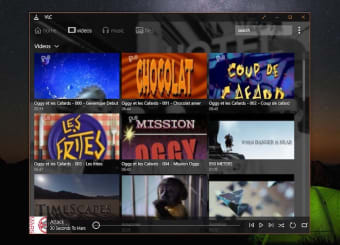Open-source multimedia player
VLC for Windows 10 is a desktop media player and streaming media server developed by VideoLAN. It is also a free and open-source platform that supports audio and video compression techniques. File formats such as DVD-Video, video CD, and streaming protocols so you can stream media from other computer networks and transcode multimedia files. This Windows 10 version of VLC Media Player differs from previous versions as it is compatible with Microsoft’s Metro design language and the Windows 10 graphical user interface. Version 3.0.10 of VLC is also compatible with Windows 8.1.
Capabilties
As a packet-based media player, VLC is capable of playing most video file formats. This includes incomplete or damaged files that you have downloaded through a peer-to-peer network. Examples of these are MPEG transport streams or TS files that have been extracted from a high-definition video from a FireWire cable. This will allow you to see the video’s rendering progress as its being played. VLC also supports both audio and video in libavcodec and libavformat, allowing you to play H.264, MPEG-4, FLV, and MXF files.
You can also use VLC to play your DVD and Blu Ray DVDs as it blocks DVD region coding found in RPC-1 firmware drives. It does this using a CSS encryption to play any DVD, RPC-1, and RPC-2 drive. Videos extracted from these CD-ROMs can be distorted, rotated, split, deinterlaced, and mirror videos using VLC’s built-in editing tools. Videos can also be exported as ASCII art and Windows DreamScene. Similar to screencasting, VLC uses DirectX to display the video as a desktop wallpaper.
Advertisement
Only on VLC for Windows can you find support for Direct Media Object, allowing you to use third-party dynamic-link library programs. It can also project DVB-C, DVB-T, and DVB-S channels. You can access all these features on other Windows computers when you save the program in a USB flash drive or a similar external drive. The program can be extended by using the Lua scripting language. This will enable the program to play videos in AVCHD format - a format that is common amongst high-definition camcorders.
File Format
VLC Media Player for Windows 10 can play video and audio files as well as files that contain your media’s subtitles. Below are the file formats that can be played on VLC:
Video: MPEG-1/2, DivX, MPEG-4 ASP, XviD, 3ivX D4, H.261, H.263 or H.263i, H.264 or MPEG-4 AVC, Cinepak, Theora, Dirac or VC-2, MJPEG, WMV, WMV-9, VC-1, Sorenson 1 or 3, DV, On2 VP3, VP5, VP6, IV32, Real Video
Music: MPEG Layer, Mp3, AAC, Vorbis, AC3, E-AC-3, MLP, DTS, WMA, FLAC, ALAC, Speex, MPC, ATRAC 3, Wavpack, Mod, TrueAudio, APE, Real Audio, Alaw, AMR, MIDI, LPCM, ADPCM, QCELP, DV Audio, QDM2, MACE
Subtitles: MicroDVD, SubRIP, SubViewer, SSA1-5, SAMI, VPlayer, Closed Captions, Vobsub, Universal Subtitle Format, SVCD, DVB, OGM, CMML, APEv2
Universal media player
VLC for Windows 10 is a suitable media player for users that frequently play videos and audio files offline. It can accommodate all possible file formats that are available for personal and professional use, including converting file formats from disks and other digital media. While it is packed with capabilities, it can be used exclusively for viewing and listening to media. The viewing experience can be enhanced by adding subtitles.