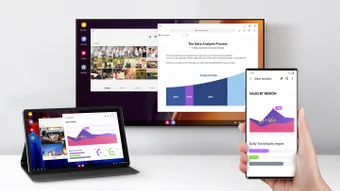Connecting Your Samsung DeX Monitor To Your Computer
Samsung DeX is a new feature included in some high-end Samsung mobiles, which enables users to connect their phone to a computer monitor, keyboard, mouse, and mouse for a full desktop experience. This innovation is not available with all models of Samsung mobiles but is available in select models. The Samsung Galaxy A90 5G also has DeX compatibility.
Samsung DeX connects the Samsung Galaxy S to a computer via the USB port, either via a dock or a stand-alone card. From there, a variety of different features are available, including an integrated trackball control, a wide-screen display, ergonomic keys for a comfortable touch input, various Samsung keyboard shortcuts, a resizable interface and many more. Using a Samsung DeX keyboard shortcut, for example, you can launch your email application, calendar, calculator or contacts manager from within your Samsung DeX monitor. Similarly, there are several other options.
An advantage of using this dock-like feature is that it allows for a greater level of mobility than typical computer connections, since you do not need to carry your computer along with you whenever you use your smartphone. A DeX monitor will also help you make sure that the performance of your Samsung handset is better than it would be with a cellular connection. DeX has a neat, clean look, and is quite intuitive to use. In addition, you can connect your Samsung DeX to several Samsung smartphones through the USB connection. This allows you to keep several different Samsung smartphones active at the same time, as long as they are all running the same Samsung software programs. You can also use a DeX dock to connect your Samsung smartphone to your laptop or desktop PC.
Advertisement