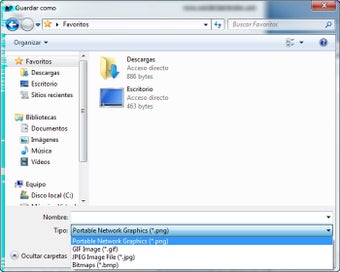Create Unique Word Clouds for Your Windows Application
Download Word Art Generator for PC with the powerful and effective Android Emulator such as NOX APK files or BlueStacks. All the best Android emulators available for use with Word Art Generator for Windows are compatible for use on Windows 10, 8, & 7 computers, along with all the newest smartphones. Create great word clouds from text that interest you or documents that you need to review. Word Art Generator creates a professional quality word cloud that is ready to share with your friends.
Create stunning word art for any Windows application, especially for your new Word application, by choosing from an extensive variety of pre-designed word art generators that offer many different options in colors, text effects, font styles, and backgrounds. Choose from an assortment of fonts, including Courier New, Arial, Helvetica, Times New Roman, and several others, depending on your preferred look and the look you want for your application. Then choose the fonts, style, size, and location of the text or images that you want to place into your word art generator. Finally, select a unique background color that will be displayed in your word art generator so it is obvious what is being generated.
To add some creative fun to your Word Art Generator for Windows, use a special type of Android Emulator. These emulators let you view WordArt with Android icons instead of the standard Windows icons. They also let you change the colors and backgrounds, and even the sounds and animations! Android Emulators lets you use your own Android phone or tablet to view WordArt Generator, so you can create unique word clouds that you can share with your friends and contacts. You can even use the Google Android Software tools to create unique graphics and layouts for your WordArt Generator for Windows application.
Advertisement