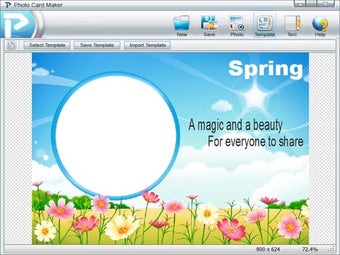Photo Card Maker With Kigo Templates
It doesn't matter if you're trying to send a gift to someone special, or if you just want to personalize your own photo cards - the Photo Card Maker by Kigo will make your life much easier. The program, Kigo Photo Card Maker allows you to quickly and easily make your own cards to fit any occasion or theme, and it comes with an array of ready-made templates so that you can be sure to find just the right one for any situation. As you can see from the following screen capture, after installing the program on your personal computer, Kigo Photo Card Maker really is quite simple to use. You can preview your finished card right away and even edit the text so that it matches the theme of your card. Another nice thing about this software program is that it also includes a scheduling feature so that you can make your cards in just the time that is most convenient for you. Once you've downloaded the Photo Card Maker software and set it up, you're ready to start making those special cards that you've been eying to send.
One of the best things about Kigo Photo Card Maker is that it offers so many options that no other software program on the market can match. There are templates for almost every situation: Birthday cards, thank you notes, congratulations, office greetings, weddings, anniversaries, Mother's Day, and more. And the templates are designed so that they are not only visually striking, but they are also easy to read and understand. Some of the other features that come with Kigo Photo Card Maker are the ability to preview your photos digitally, importing and exporting multiple files at once, the ability to edit the date, time, place, and even the layout of your photo cards.
The Photo Card Maker template that you purchase comes with a setup wizard that will walk you through the process of downloading, installing, and using your new software. It also includes one template - the Basic - that you use for the first photo card templates that you create. After you have everything installed and set up, it's really simple to make personalized cards and even give them away as promotional items. If you need a little help, there is a help button that is provided when you first purchase the software and you won't be disappointed with Kigo Photo Card Maker.
Advertisement