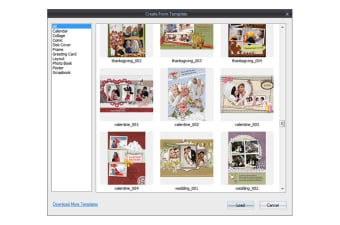Free trial collage creator for Windows
Picture Collage Maker is a desktop application that lets you combine images, including your favourite photos, into a creative collage. You can merge the pictures from your last holiday or event into one convenient and artistically designed setting. Creating a collage is a lot easier and cost-effective than printing and framing each photo. Design and produce high-quality collages to share your special moments with your friends and family.
You can download the trial version of Picture Collage Maker for free for your Windows PC. Similar applications available include Collage Maker, Free Photo Collage Maker and Photo Collage Creator.
Features
Picture Collage Maker has a simple and easy-to-navigate user interface. It’s versatile and helps you make photo collages and multi-page photo albums quite easily. The simple, step-by-step process and the templates are easy to understand and follow. This app offers over 140 collage templates for you to use to create artwork from your photos.
Advertisement
The professionally drawn templates offer diverse layouts for placing photos, with many background options for your collage. You can select different paper sizes and paper payouts. Picture Collage Maker is available in English, German, Spanish, French, Italian, Dutch, Polish and Portuguese.
Collage options
Besides the traditional collages, this collage maker enables you to also make scrapbooks, posters, event invitations and even calendars and greeting cards. The app includes many different masks, picture frames, font types and clipart to decorate your designs further. The final product is easy to print, or you can email the final product directly from the app to your loved ones.
Beginners
Picture Collage Maker features a wizard to guide you through the creation process step-by-step. Creating your first collage doesn’t have to be daunting; you can embrace the challenge, even if you’re a collage novice.
Make collages with ease
Picture Collage Maker offers you a fully comprehensive collage-making tool for your Windows PC. The many features provided by this software mean that it can be resource-intensive. Having too many other programs open at the same time can slow down your collage maker’s performance.