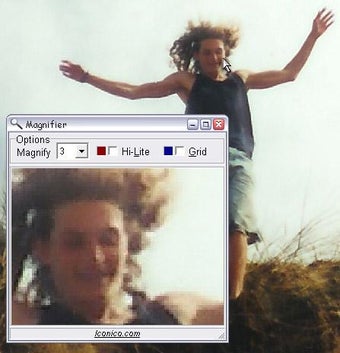Windows Vista Screen Magnifier
Magnifier is a tiny application which enables you to zoom in and out of the Windows system image on your PC. It works by magnifying up to thirty times its normal viewing size. It makes use of a tiny form factor device that plugs in directly to your computer's USB port.
If you are looking for a way to enhance your vision while at work, using magnifier to enlarge the images you are viewing in the Windows operating system is an excellent idea. This magnifier also enables you to save pictures and take screen shots at the same time. This magnification also enables you to use different zoom levels in case you are wishing to get a closer look at some component of a website.
You can download this free software at the web link below to try it out. When installing the magnifying glass onto your computer, you will find a simple control panel with a few buttons. The first two buttons are for the scale factor magnifier window and the main screen magnification utility. Pressing these buttons switch the software on and off. magnifier | computer starts | 'start'} The software may be loaded by clicking on the 'start' button on the desktop once the magnifier has been installed. It takes around fifteen seconds for the software to load once you have begun using it. Once loaded, the magnifier operates quite smoothly and effortlessly. The zoom factor is quite sensitive and requires a good eye. The windows vista screen magnifier works fine when the computer is turned on but once the machine is switched off, the zoom facility stops working.
Advertisement