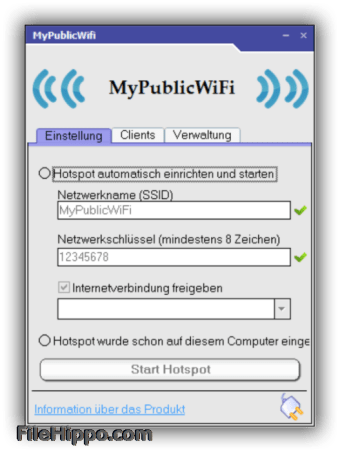MyPublicWiFi is a simple and unobtrusive application that turns your laptop/PC into a Wi-Fi wireless access point. The MyPublicWiFi Firewall can also be used to restrict user access to specific servers, and you can prevent the use of services such as file sharing applications. For added peace of mind, MyPublicWiFi also allows you to record and track all visited URL pages on your virtual WIFI-Hotspot too.
MyPublicWiFi can be set up easily, you just have to use a password of at least 8 characters and the network you have created/shared uses WPA2 Encryption to ensure your security. You have full access and control over the network and can record all session actions on you virtual WIFI-Hotspot, including tracking all visited URL pages. MyPublicWiFi also provides you with the IP addresses, device names and MAC addresses (Media Access Control) of any connected clients.
Overall, MyPublicWiFi allows you to easily share your WiFi connection. The setup process is simple and the application is lightweight enough to not even be noticed.