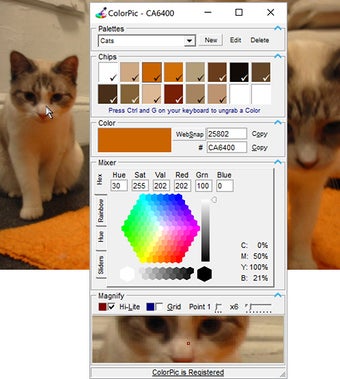Color Pic - A Review of ColorPic 4
ColorPic is free professional image editing software. It allows you to easily make your own wallpaper using a drag and drop interface. ColorPic has a WYSIWYG (what you see is what you get) editor that lets you experiment with different looks. Many users have commented that it is very easy to use and adapt to their needs.
Powerful color correction tools allow you to automatically adjust many individual colors with just ease. The ColorPic even sports a powerful photo zoom tool which allows you to obtain super detailed pictures of just about any subject. Version 4 has an improved photo zoom option that now allows you to choose either a full-sized image or a specific area of a picture. If you need to make some changes to colors, the Magnify toolbar allows you to easily make hexadecimal values, edit text, or combine multiple palettes in order to create unique images.
ColorPic has received many positive reviews. This is because it is easy to use and the user interface is straightforward. The most obvious drawback is that there are only 16 colors to choose from and those colors can only be used if you are using the "IB" version of the software. It is recommended that you use the "lite" version of the program if you don't need to make a lot of changes or modifications to your photos. Otherwise, the "standard" version should be adequate for most users.
Advertisement