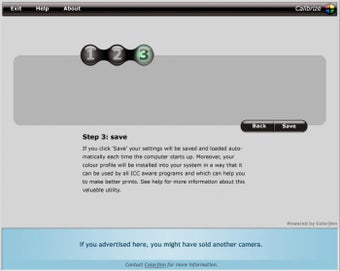Calibrize Display Technology
Calibrize is a free software program that calibrates your laptop's screen using measured data from a colorimeter. The measurement that is used by Calibrize is the measured hue, measured in hues per inch (or "HPI"). With Calibrize, you can easily measure the maximum and minimum colors.
The reason why Calibrize works so well is because it uses two methods to make its measurement of color: one method using a conventional observer, and a second method using a digital camera. There are some differences between the two. Using a conventional tester, you would set the Calibrize threshold at a value which you believe is correct, and then use the camera to take a picture. That is, you would do a quick gamma test (which measures color temperature) to see if your new color settings are accurate. If your new settings result in an inaccurate result, you can then do a quick gamma test to see if the new setting is truly the right one for your display.
In fact, this is exactly how the rapid gamma option in Calibrize works. When you choose quickgamma, the computer automatically measures the hues of your chosen color and compares them against the measured value of a known standard. If the measured value is close to the average of the two, your display's threshold has been set correctly. If it is greater than your threshold value, however, it is time to do a quick gamma test to find out. When you do the quick gamma test, you can quickly see if the color calibrator software is working properly, or if there are some serious problems with your display. If the problem is with your display, you will need to contact a professional repair company.
Advertisement