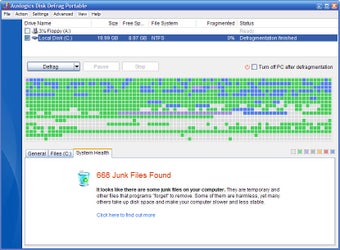Auslogics Disk Defrag Portable - How Does it Work?
Once the program has completely scanned and repaired your computer's registry, it will show you all the errors that it has found. It will also inform you how many corrupted files it has located and what they are (these are shown in a small window that scrolls across your screen). There is a handy button that will allow you to continue on with the cleaning process, so if there were any damaged files that you didn't want to delete, you could just click on the "keep" button to keep them for future use. Once the defragmentation is complete, you can then download and install the official Windows software from Auslogics. This software is completely free to download and will work perfectly with your Windows 10 version.
There is no doubt that the software has made an huge difference to my PC's performance. Previously when I used to manually defragment my hard drive, I would leave the job to someone else and would never quite be sure about the performance impact that the defragmenting process was having on my system. When I used the free download, I did not even have to take the time to do a whole manual defragment because the program did it automatically for me. All I had to do was to press the start button, wait a few seconds for the program to finish scanning and then press "finish" to stop the defragmentation. For someone who uses PCs daily, this is a huge advantage.
Advertisement