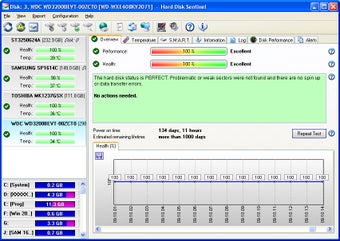A free powerful hard disk monitoring tool
Hard Disk Sentinel is a feature-packed, simple, and reliable tool for hard disk monitoring. With this free program, you can monitor and improve the performance of a Windows computer’s SSD and HDD drive, and has been designed to work seamlessly on multiple operating systems. Thus, you don’t need to download, install, or subscribe to third-party tools to diagnose a range of issues with your hard disk.
Compared to Paragon Hard Disk Manager and Hard Drive ScanDisk Pro, HD Sentinel ensures constant monitoring of the PC’s hard drive. Therefore, you can use the hard disk monitor to detect a range of issues in the early stages. Since the program runs in the background, you can continue to work with other tools, software, and applications on your PC. It utilises the S.M.A.R.T engine, focused on self-monitoring, analysis, and reporting.
Improves the performance of your PC’s hard drive
HD Sentinel gives access to comprehensive and detailed reports about issues identified during a general analysis. Also, the hard drive monitor can effectively monitor USB drives and e-SATA drives. Within a single status check, you can get information about the temperature, operation, and health of your computer. Overall, Hard Disk Sentinel supports a range of storage devices, allowing you to keep a constant check on your computer’s performance and health.
Advertisement
What are the features?
Hard Disk Sentinel is a multi-operating system, full-fledged, and reliable SSD and HDD monitoring tool. Since the program offers real-time analysis, it can easily test, repair, diagnose, and identify a range of hard disk monitoring issues. In addition to this, the application displays a range of reports on SSD and HDD health and failures.
How’s the representation of data?
While a lot of hard drive monitoring tools focus on graphical representations, this hard disk monitor offers detailed textual descriptions. This is much easier for beginners and novice users. Moreover, the app shares useful reports, displays, and tips with important information about the hard drives within the PC.
Is there a Pro version?
While the free version of HD Sentinel is a good choice for beginners, it comes with limited features. On the other hand, the Pro version of the hard drive monitor reports, displays, and detects information about eMMC devices, industrial SD cards, LTO tape drives, and more.
A good tool to monitor your PC’s condition
Hard Disk Sentinel is an ideal choice for keeping your PC’s data protected and secure. Since the program detects high-risk issues, this hard drive monitoring app prevents SSD/HDD data loss and failure. The reliable hard disk monitor can detect even minor issues, ensuring you’re able to resolve concerns without them affecting your hard drive’s general health. Considering your specific usage and requirements, you can upgrade to the Pro version, which comes with additional features.