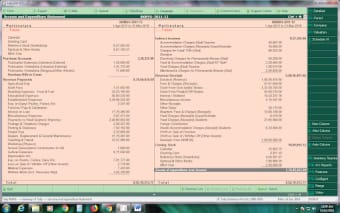Tally ERP 9: Popular Windows accounting software
Tally ERP 9 is one of the leading business enterprise applications in India. It is used by small and medium enterprises (SMEs) across various sectors like retail, wholesale, manufacturing etc. Tally offers an essential solution for all businesses with simple finance management functionality to manage economic operations efficiently.
With dynamic automation features like voucher matching, Good and Services Tax (GST) support, automated reports, payment gateway integration and more – Tally is always updated with the latest accounting standards. This has made it one of India's most sought after business applications. It's similar to Zoho Books, Express Accounts and Sage ACT! in terms of features.
What is Tally ERP 9 and its uses?
Tally ERP 9 is like a digital assistant for businesses, especially the smaller ones. It keeps track of all the daily activities a company does, making sure everything adds up correctly. This version, Tally ERP 9, is the newest and is getting a lot of love from businesses in India.
Advertisement
Tally ERP 9 features
- Does Everything for Businesses: Tally ERP 9 is not just a computer program; it's like a whole helper for businesses. It works well with different business tasks like handling inventory, managing money, tracking sales, paying employees, and buying things. It's like a super-smart sidekick for businesses.
- Helps with Taxes: Business people know dealing with taxes is no fun. But Tally ERP 9 makes it a bit easier. It's really good at dealing with the Goods and Services Tax (GST), making sure all the money stuff is correct. It's like having a tax expert right on your computer.
- Keeps Records Really Well: Tally ERP 9 is not just for numbers; it's also like a professional record-keeper. It helps businesses keep detailed records of everything they buy or sell. This makes it easier to see where the money is going and where it's coming from.
- Makes Math Simple: In the business world, time is super important. Tally ERP 9 knows this and makes all the number work easy. It helps businesses do math quickly and create reports without making things too complicated. It's like having a speedy math assistant.
Gain control of your business finance
With Tally ERP 9, you can gain control of your business finances. It can help you simplify procedures like analysis, reporting and financial simulation. You can share information with your staff and other professionals across locations. The software is easy to install and it allows for incremental implementation (a capability that lets you activate functions when required).
Tally ERP 9 offers complete business management solutions and GST software for all types of businesses, constantly improving its functions to match ever-changing business needs. Some of the significant highlights of Tally ERP 9 include support for all business types, simplifying financial operations, supporting GST and Tax Deducted at Source (TDS) and more.
Supports all types of businesses
Tally offers complete accounting and financial management solutions for every type of business, whether manufacturing, wholesale or retail; small or medium, they can manage their operations efficiently with its latest accounting and finance software. Tally provides a solution for all types of businesses to manage their accounts, taxes and other finance functions.
Simplifies financial operations
There is no need to have separate accounting software for different types of business when Tally can manage your entire business finance in just one place. It simplifies the financial functions from invoice generation and bill payment to GST registration and TDS calculation.
Supports GST
Bring benefits to your business growth by managing finance and taxes in one place with Tally. GST has become a significant concern for small and large businesses, so Tally ERP 9 helps you to manage all your GST related functions like generation of GSTR 1, 2 & 3 returns filing and availing tax credits.
Customize as per your business functions
Tally ERP 9 offers a wide range of configurable features like sales and purchase definition for multiple business types, multi-location management, product tracking, etc., to manage unlimited accounting transactions per your business type's needs. It also supports different types of charts of accounts and currencies.
Tally ERP 9 vs Zoho Books
Both Tally ERP 9 and Zoho Books are accounting applications for businesses to handle their business finance efficiently. They both offer invoicing, tax calculation, account payment functions, inventory management, etc., but they have some major differences.
While Tally provides only one cloud-based application to manage finance and taxes, Zoho Books offers a wide range of online business applications like customer relationship management (CRM), project management, sales force automation, etc., as one single platform.
Additionally, Tally acts as a complete financial software application for SMEs to large enterprises, while Zoho is best suited for small and mid-sized companies.
Tally ERP 9 vs Sage ACT!
Sage ACT! is another popular windows-based accounting application to manage finance efficiently. Like Tally, Sage also offers a single platform solution for all types of businesses with complete financial management functions, but they have some significant dissimilarities as well.
While Tally ERP 9 is developed as per the latest accounting standards with dynamic automation features like automated reports, GST support, voucher matching etc. The main focus with Sage ACT! is on sales forecasting and effective lead management.
Tally ERP 9 features flexible modules like inventory, accounting, sales tax calculations etc. while Sage is focused only on accounting functions to manage finance efficiently. The latter does not have modules for functional areas like inventory, payroll, timesheet etc.
How to install Tally ERP 9
Tally ERP 9 is available in 2 different editions – Tally ERP 9 Standard Edition and Tally ERP 9 Professional Edition. It can be installed on Windows-based PCs, laptops or the cloud so you can access your complete business data from anywhere, anytime on any device.
To install Tally ERP 9, download the program, run the installer and follow the instructions. It'll guide you through setting up your company, adding users, importing data, etc., which are very simple to do. Once installed, Tally can easily connect to any external device like a printer, scanner, barcode reader, etc.
Is Tally ERP 9 free?
Nope, it's not free, but it's not too pricey either. Tally ERP 9 offers a flexible way to use it without committing to a full payment upfront. It's like renting a really useful tool for a short time without buying it permanently.
Tally.ERP 9 Rental License:
- You Choose the Time: You can decide how long you want to use Tally ERP 9, whether it's for a month, three months, or a whole year. It gives businesses the freedom to use it when they need it.
- Switch Between Versions: During the time you're renting it, you can easily switch between different versions. If you start with a version for one person and later need one for multiple people, it's no problem. Tally ERP 9 is pretty flexible.
- No Pressure to Commit: Renting Tally ERP 9 doesn't mean you can't buy it later. If you decide it's a good fit for your business, you can buy the full version even after renting it. It's like trying something before deciding to keep it.
Offers a wide range of account and finance options
Tally is user-friendly software with an easy-to-understand graphical interface that does not require any prior accounting knowledge or experience. This has led to its widespread adoption by SMEs for their financial operations and bookkeeping needs.
Tally ERP 9 offers a wide range of features for business enterprises in India, especially if you are looking for an accounting and finance application that can manage your entire business operations in just one place for all types of businesses. This is the latest version of Tally launched by the company, which comes with a number of new modules and a wide range of features like GST support, accounting automation, automated reports and more.