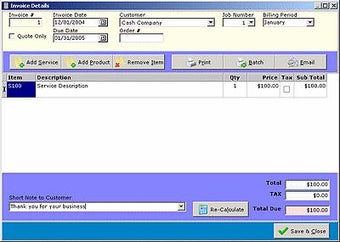An Easy Way to Create Invoices
The main window of the software displays the following modules which are: Custom Invoice, General Ledger, Sales Order, Payables and Receivables, Inventory, Purchasing and Inventory Tracking and much more. With the help of the tabs, you can navigate through the different modules which include: Account Identification, Company Information, Change Details, Change Log, Company Overview, Define Term, Define Customers, Finish Line Items, Functional Items, General Ledger, Sales Processing, Purchase Orders, Purchase Order Tracking, Sales History and much more. The user can drag and drop any item to make it blank while adding a new module. You can change details of fields such as purchase date, pay date, customer name and more. EasyInvoice also helps you to set up, update and delete fields in the module based on your preferences.
The main menu of EasyInvoice displays all the screens and you can select the screen which displays the invoice wizard. When you select New Transaction, you can enter the start and end dates of the transaction, the quantity entered and many other options. The software calculates the sales tax by applying the selected percentage in the line items and automatically determines the sales tax for the products used to the invoice. In the Home tab, you can change details of currency pairing, select the country where the item is purchased and many other options. EasyInvoice provides various useful functions to help you manage invoices, keeping in view the entire invoice as well as its summary and description.
Advertisement