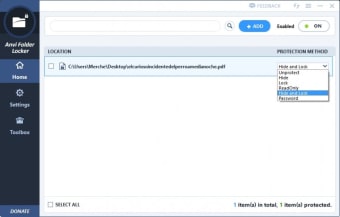Anvi Folder Locker: A straightforward approach to file protection
Personal information is more vulnerable than ever, protecting your sensitive files is crucial. Anvi Folder Locker emerges as a simple yet powerful solution for securing your private data, offering a user-friendly interface and a plethora of valuable features, all for the unbeatable price of free.
Anvi Folder Locker eliminates the need for complex configurations and technical expertise. Its intuitive interface empowers even the most novice users to easily navigate the program and apply various protection measures to their confidential folders. Whether you wish to completely hide a folder from your system, make it read-only to prevent modifications, or lock it with a password for enhanced security, Anvi Folder Locker provides the necessary tools with effortless ease.
Performance and reliability
Anvi Folder Locker consistently deliveres on its promises. Folders are flawlessly concealed, locked, or made read-only, ensuring the utmost privacy and security for my sensitive data. No glitches, errors, or performance issues hampered my experience, solidifying Anvi Folder Locker's reputation as a dependable tool for safeguarding your digital assets.
Advertisement
Multiple protection methods for customized security
Anvi Folder Locker goes beyond the basic lock-and-key approach. It empowers you to choose the most suitable protection method based on your specific needs and preferences. Opt to completely hide your most sensitive folders from view, making them inaccessible to prying eyes. Utilize the read-only mode to prevent accidental or unauthorized modifications to your files. Or, for the ultimate security, apply password protection to your folders, ensuring only authorized individuals can access their contents.
Lightweight and efficient
Unlike some resource-heavy security software, Anvi Folder Locker operates with commendable efficiency. Its lightweight design consumes minimal system resources, ensuring smooth performance even on older machines. This makes it an ideal choice for users who prioritize both functionality and system stability.
Is Anvi Folder Locker free?
Perhaps the most appealing aspect of Anvi Folder Locker is its price tag: absolutely free. This removes any financial barriers, making data protection accessible to everyone. Whether you're a seasoned user or a tech novice, Anvi Folder Locker provides a robust and reliable solution for safeguarding your privacy without breaking the bank.
Any alternatives?
If you're looking for alternatives to secure your digital information, there are several options to consider:
- Folder Lock: This application specializes in password-protecting files, folders, and drives. It's designed to hide, protect, and encrypt files on computers, hard drives, or portable storage devices, offering robust security for sensitive data.
- Free Folder Lock: A potent software offering efficient protection for critical information. It's particularly noted for its strength in safeguarding files with a user-friendly approach.
- Folder Lock Pro: This professional-grade tool provides comprehensive security solutions. It's capable of locking, masking, and securing important files and folders, making it a suitable choice for professional or high-security needs.
- Folder Password Lock: A highly effective, free tool that focuses on password protecting individual files and folders on your computer. It offers a straightforward solution for securing specific documents or directories.
Overall verdict
Anvi Folder Locker stands out as a remarkable tool for protecting your private files. Its intuitive interface, diverse protection methods, and unwavering performance, coupled with its free-to-use nature, make it an excellent choice for individuals and families seeking a simple and effective way to safeguard their digital privacy. For anyone seeking a straightforward and efficient solution to secure their sensitive data, Anvi Folder Locker is a powerful and readily available option that deserves serious consideration.