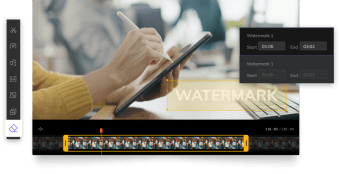Watermark remover app
HitPaw Watermark Remover is what its name suggests. It’s an app used to remove watermarks from images and videos. The app was created and developed by HitPaw, and you can download it from the official website or any PC app store. HitPaw is not a free product, but you can get a free trial to test it before you decide to purchase the full license. HitPaw is multilingual, so users from all over the world can use it.Many other apps like HitPaw either remove watermarks from images or videos, but not many do both. Other alternative watermark remover apps are Inpaint, UVideo and Easepaint Watermark Remover.
What can HitPaw do?
Watermarks can protect and also damage the quality of an image or video. HitPaw helps you remove watermarks from images and videos while retaining high-quality results and keeping the image intact. Using the software does not require any special skills or a degree to use, as the software is relatively easy to use and understand.
HitPaw performs better than other watermark remover apps in terms of ease and efficiency. It not only removes watermarks but all unwanted elements like logos, text, photo stamps, etc. All while restoring the image as though the unwanted elements never existed.
Advertisement
How to use
To remove watermarks from images, install the software, select ‘Image Watermark Remover,’ then insert the image into the application. Once you have chosen the watermark, you can choose one of three removal modes. For images with one colour, you can select the smooth filling and edge filling mode. However, for multi-colour images, you need to use the texture repair mode. You can undo or redo actions as required and select small sections. You can use zoom and the hand tool feature to increase the image view size.For video watermark removal, select ‘Choose File’ and import the video. Once the import process is done, choose the area you want to remove, press, hold, and drag to select the area. You can decide to remove multiple watermarks simultaneously by clicking ‘remove and export.’
System requirements
Besides being an excellent watermark remover, the design is also user-friendly and is easy to use. You can remove watermarks and other defects in various situations. The software supports Windows 7/8/10 OS and requires a Pentium IV or higher processor with 1 or 2GB of RAM and 200MB or more free disk space.
A problem solver
Watermarks on videos and images can be difficult to get around, and HitPaw is the perfect solution to this problem. HitPaw is one of the most recommended watermark remover software for videos and images. Try the free trial to see if it's an app you want to invest into a full license.