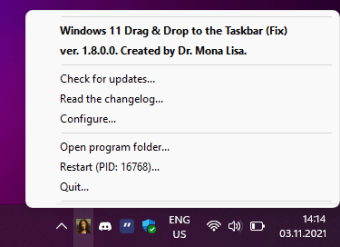Free Windows 11 drag-and-drop taskbar issue fix
Windows 11 Drag & Drop to the Taskbar (Fix) is a system utility that lets you drag and drop the taskbar in Windows 11. This simple, portable solution doesn’t require changes to the system registry keys or injecting of DLLs into other processes.
Dr. MonaLisa has developed the software, which you can download it free in English for your Windows 11 operating system. Other valuable Windows 11 software include Windows 11 Compatibility Check, Windows 11 Media Creation Tool and Ashampoo Windows 11 Compatibility Check.
Using the software
This software detects which icon you have your mouse pointer on when using the left or right mouse button. Suppose your cursor stays in the same area for a certain number of milliseconds. In that case, it simulates the Win+T hotkey and the arrow keys to restore the window. It also lets you drop files to the ‘Show Desktop’ button. It works with many screens and supports auto startup, too.
Advertisement
Customisation options
The app is customisable by creating a configuration file at the exact location of the program’s executable file. To automate this process, click on the tray icon and select configure to make the correct file to automate this process. It lets you customise auto-start, timings, key remapping and more.
Currently, you can’t pin apps to the taskbar with this software. Even so, you can still pin apps with a right-click and select ‘Pin to taskbar’.
Start and quit
To use the program, download the binary file and start it like any other program, using the independent C++ process. To quit, click the tray icon and select ‘Quit’, or kill the process using the task manager.
If your PC reports the ‘VCRUNTIME140_1.dll’ is missing, try installing Microsoft Visual C++ 2015 - 2019 Redistributable x64.
Restore a missing feature
Windows 11 Drag & Drop to the Taskbar (Fix) provides a workaround for this popular feature that Windows 11 doesn’t support. The app is simple to use, but configuring the setting requires some technical knowledge.
A massive changelog was added that addressed some major glitches in the previous version. One of the new features lets you open apps that are pinned, while there’s also a new configuration option. You’ll also find an updated autostart feature too.