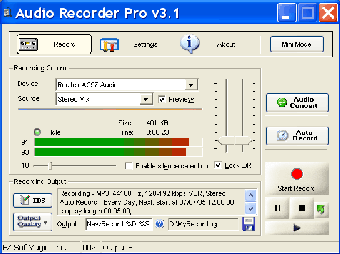Audio Recorder For Windows XP
Audio Recorder is one of the coolest applications for Windows OS. You can record your voice and then edit and record audio as many times as you want. With the help of this handy application you can record any kind of audio and save it in files. If you are planning to make your own audio recordings, then you can use the Audio Recorder application on your Windows OS to do so.
In order to start Audio Recorder, you need to open the Windows OS with Windows Vista or Windows XP setup. It is highly recommended that you use Windows XP as it provides a better compatibility with the other operating systems. In the left pane of your desktop, select "Start" button from the list of choices. You will also find it easier to locate and select your audio recorder app by pressing the "start" button again.
Now click "start" and "run", to start recording the audio recording. When done, you need to click "stop" button to stop the audio recording. The audio recording is saved on your computer's hard drive. You can use it anytime you like to make a backup copy of any important audio recording that you made using your Windows XP setup.
Advertisement