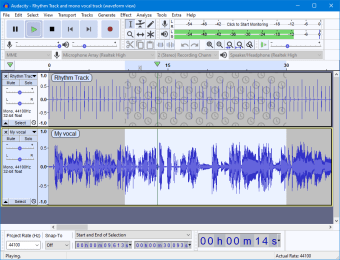Free audio studio application
Audacity is a free multi-track audio editor and recorder. The freeware enables people to go beyond the basics of sound editing by offering high-quality audio, plug-ins, etc. Developed by volunteers, the audio file tool was released in 2000 and continues to receive consistent updates. Audacity is compatible with Apple Mac, Linux, and Windows Microsoft operating systems.
Is Audacity really free?
The Audacity community can experiment with their audio recordings and files for free within the feature-filled yet lightweight platform. Individuals that download Audacity do not need a registration. The software is popular among people who DJ, podcast, make YouTube videos, etc.
Is Audacity safe to download?
The Audacity application is safe to download. Written in the C++ code, the app is an open-source project that has attracted an enormous community of developers who add their modifications to the platform. The Audacity team suggests turning on the antivirus function before downloading and installing the program. To support the team of developers, consider donating to their program.
Advertisement
While the original version of Audacity guarantees security, the modified versions are not assuredly safe. Within Audacity, users can install plug-ins. Considering that these tools are third-party software, ensure that they are from reputable sources before integrating them into the system: Nyquist, VST, etc. Individuals using the studio are able to write their own plug-ins.
What is Audacity used for?
The utilities within Audacity include the ability to record a voice track, add music to a video, etc. Through a microphone, you can record live audio. If you already have the media, then import the sound file into the digital audio player to edit the content. Combine tracks together by layering them within the user interface.
While editing, you can copy, cut, delete, and paste your creations. If you are not satisfied with the project that you built, then the platform can sequentially perform unlimited undo and redo commands to bring you to the ideal spot in the process. Plug-in effects can be added and removed.
You can layer files to add more depth to the project and create a specific ambiance. On the other end of that spectrum, you are able to cancel noises from the background to develop a clean listening experience. With the spectrogram view mode, Audacity allows you to delve into the details and plot audio frequencies easily.
Once the content has been ideally digitized, you can export the files into a variety of file formats: AIFF, AU, FLAC, MP3, Ogg Vorbis, and WAV. Multiple files can be exported at the same time. Audacity offers high-quality conversions: 16-bit, 24-bit, and 32-bit. While the commands within the UI are convenient, Audacity lets you control functions with your keyboard. Manipulate tracks by performing keyboard shortcuts.
Which is better GarageBand or Audacity?
While Audacity does not have the most intuitive user interface, the large community has developed user manuals and tutorials to navigate the program. If people do not want to take the time to read and watch informative content about Audacity, then GarageBand and WavePad are easy to use alternatives. While Audacity and WavePad are cross-platform, GarageBand is only available on Mac OS.
Ableton, Adobe Audition, CakeWalk, FL Studio, Logic Pro, and Reaper are professional audio editing tools. Along with Audacity, the platforms Ableton, GarageBand, and WavePad are freeware whereas Audition, CakeWalk, FL Studio, Logic Pro, and Reaper are purchasable. While Audacity has the least appealing design compared to the aforementioned programs, the UI theme can be customized: dark and light modes.
While the act of editing audio is an interactive user experience, expect in-depth immersion with the paid apps because of the advanced actions that they offer to their communities. Additionally, the industry-standard editors are updated more often and include heightened security features when compared to the open-source projects. For the best experience, opt for a paid app.
Cross-platform audio mixer
Individuals that are involved in multimedia productions can benefit from downloading and installing the freeware. Use Audacity to produce podcasts, videos, songs, etc. The dedicated internet community gives users access to a manual to extensively cover the platform, utility video tutorials to explain the UI, chat forums to discuss features, etc. Record, import, edit, and export files within a supportive online environment.
Since Audacity is developed by volunteers, the updates are spontaneous. Within the software updates, the user interface receives adjustments, bugs are fixed, etc. Visit their official website to donate to the developers or learn about features by reading their manuals.