Adobe Photoshop Lightroom for Windows
- By Adobe
- Trial version
- 3
Technical
- Title
- Adobe Photoshop Lightroom 3 for Windows
- Requirements
- Windows 10
- Language
- English
- Available languages
- German
- English
- Spanish
- French
- Italian
- Japanese
- Korean
- Dutch
- Portuguese
- Swedish
- Chinese
- License
- Trial version
- Latest update
- Author
- Adobe
- SHA-1
7df81f9b4b98884421893be8ce41c44a0ec02b9b
- Filename
- Lightroom_5_LS11.exe
Program available in other languages
Adobe Photoshop Lightroom for Windows
- By Adobe
- Trial version
- 3
Changelog
We don’t have any change log information yet for version 3 of Adobe Photoshop Lightroom. Sometimes publishers take a little while to make this information available, so please check back in a few days to see if it has been updated.
Can you help?
If you have any changelog info you can share with us, we’d love to hear from you! Head over to our Contact page and let us know.
Explore apps
Related software

Adobe Photoshop CC
The pinnacle of image editing

Adobe Creative Cloud Photography
The Creative Cloud Photography suite from Adobe , is a world class solution for anyone who has a passion for photography. It includes arguably the best photography tools that are available today; Lightroom and Photoshop. With desktop versions of these powerhouse software tools you can organize, edit, enhance, and share images on your desktop PC. You can also access your images from your mobile device, anywhere you choose at anytime you need, with Adobe's selection of mobile tools. Creative Cloud Photography includes: Adobe CreativeSync. Adobe Photoshop Lightroom CC. Adobe Photoshop CC. Adobe Photoshop Fix (Mobile). Adobe Lightroom (Mobile). Adobe Voice (Mobile). Adobe Slate (Mobile). Adobe Premiere Clip (Mobile). Adobe Portfolio (Mobile). Adobe Photoshop Mix (Mobile). With an active Adobe Creative Cloud Photography suite subscription, you can download and install Lightroom CC and Photoshop CC locally on your desktop. Then you will be able to use the software anytime you need to, without an Internet connection*. Along with desktop versions of Lightroom and Photoshop, your Creative Cloud Photography suite subscription also gives you access to Adobe’s mobile apps, in order to extend the power of your desktop, and give you the photography tools you need while you are on the go. *You only need to connect to the Internet once every 99 days in order to validate your subscription.
SkinFiner
Professional Skin Retouching Made Easy

Luminar Photo Editor
Luminar Photo Editor is a powerful all-in-one photo editing suite from developer Macphun. The app is stacked with useful tools and versatile filters to rival the industry’s leading apps from Adobe, namely Photoshop and Lightroom. The app's photo editor has sophisticated filters allow you to make your photos stand out with more vibrancy and style. The app lets you choose from amongst dozens of pre-sets, as either starting points to build on, or as single-click solutions. You can also greatly improve your photos with impressive editing tools, such as fast object removal and noise reduction as well. Key Features include: RAW support. Intuitive and adaptive UI. Customizable workspaces. Layers. Filters. Masking. B&W. Object removal. Advanced color control. Batch processing. The interface is simple to navigate, and yet is quite flexible, with the ability to hide and show panels as required. You can edit with layers, blending modes, compositing features, and raw white balance correction. You can work in a customizable workspace area or choose from one of the predefined options available. Overall, Luminar Photo Editor makes photo editing and styling an easy affair, without the steep learning curve. This combined with a huge number of slider-based tools, makes the app one that can be navigated by users of all levels of expertise, not just pro users. Finally, Luminar Photo Editor is flexible solution to your editing needs; you can either launch it as a standalone app, or as a plug-in for Photoshop, Lightroom, Aperture, or even as an Apple Photos extension.
FastPictureViewer
FastPictureViewer - Fast and Easy Way to Capture Beautiful Exif Data
AVS Photo Editor
Beginner-friendly photo editor
HP Photosmart 8450 Photo Printer drivers
Comprehensive Driver for HP Photosmart 8450
PhotoTune
Fix and optimize your photos in seconds
Microsoft Pro Photo Tools 2
Microsoft Pro Photo Tools 2 - Digital Photography Made Easy

Adobe Acrobat Reader DC
Reliable PDF viewing and annotation for all users

WinRAR 64-bit
Trusted compression for personal and professional use

Google Chrome
A fast, feature-rich browser
Last updated
Adobe Photoshop CS4 update
How Does the Adobe Photoshop CS4 Patch Work?
Trapcode Particular
Advanced 3D particle effects plugin
Home Plan Pro
Comprehensive home design and planning tool
Photo Pos Pro
Versatile free photo editor for all skill levels
DCRaw
Decoding raw
Adobe Firefly
Adobe Firefly: A Powerful Graphic Design Tool
PrimeOS
Modern Android desktop experience simplified

Avast Secure Browser for Windows
Privacy-focused browser with built-in security
VLC media player nightly
Deliver the latest playback features
CorelDRAW Graphics Suite
Master your designs with CorelDRAW Graphics Suite

AutoCAD
Precision design software for professionals
OBS - Open Broadcaster Software
Free fast live streaming app
Latest version
Adobe Photoshop Lightroom 2022.12.0
Older versions
Adobe Photoshop Lightroom 2021.11.0
Adobe Photoshop Lightroom 2021.10.4
Adobe Photoshop Lightroom 2021.10.2
Adobe Photoshop Lightroom 3.2
Popular in Graphic & Design
CorelDRAW Graphics Suite

AutoCAD

DirectX
Canva
Blender

Adobe InDesign CC

MS Paint
Autodesk 3DS Max
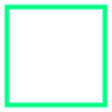
Photo Viewer For Win 10
Autodesk AutoCAD Web