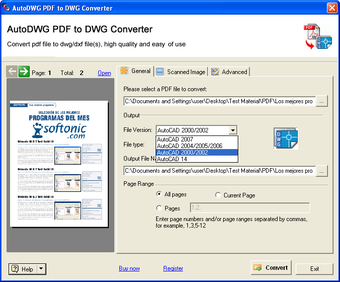Painlessly convert PDF to DWG
As anybody who uses AutoCad will know, there comes a time when you'll need to convert to .DWG or DXF. PDFIn PDF to DWG Converter does precisely this, converting PDFs or scanned documents to the native CAD file format.
The PDFIn PDF to DWG Converter interface itself is very plain and boring, but the program gets the job done. Import a PDF or scanned document, pick the output file type, name and location, and press convert. You'll be able to see the resulting file in a viewer that appears after conversion, but remember that in the trial version, you won't be able to save it.
PDFIn PDF to DWG Converter has a number of features that make it more comfortable to use - there's a built-in viewer for your PDFs and various configuration settings for the conversion. You can also convert your scanned images to vector objects, and there are a small number of vectorization settings related to this option. PDFIn PDF to DWG Converter is functional and quick, so if you need your PDFs in .DWG format, it's a good option.
Advertisement
PDFIn PDF to DWG Converter is pretty boring, but it does its job well.