PDF Explorer for Windows
- By RTT Software
- Free
- 1.5.0.57
Technical
- Title
- PDF Explorer 1.5.0.57 for Windows
- Requirements
- Windows NT
- Windows 98
- Windows ME
- Windows 95
- Windows 98 SE
- Windows 2000
- Language
- English
- Available languages
- English
- License
- Free
- Latest update
- Author
- RTT Software
- SHA-1
66957c7e9ba631e67e8e0057b5c598c98a709de4
- Filename
- PDFE15B57TFullSetup.zip
Program available in other languages
PDF Explorer for Windows
- By RTT Software
- Free
- 1.5.0.57
Changelog
We don’t have any change log information yet for version 1.5.0.57 of PDF Explorer. Sometimes publishers take a little while to make this information available, so please check back in a few days to see if it has been updated.
Can you help?
If you have any changelog info you can share with us, we’d love to hear from you! Head over to our Contact page and let us know.
Explore apps
Related software
Jaspersoft Studio
Jaspersoft Studio is the eclipse-based report designer for JasperReports and JasperReports Server. It is open source and free to use. With it, you can create sophisticated layouts that contain charts, images, sub-reports, crosstabs etc. Jaspersoft Studio allows you to access your data through JDBC, TableModels, JavaBeans, XML, Hibernate, CSV, and custom sources. You can then publish your reports as PDF, RTF, XML, XLS, CSV, HTML, XHTML, text, DOCX, or OpenOffice. Jaspersoft Studio was designed with a single goal in mind; to provide users with the features from Jaspersoft Report Editor, available as a port of iReport Designer. As Jaspersoft Studio has its foundations built upon the Eclipse platform, it is a more complete solution that allows users to extend its capabilities and functionality. Key features include: Repository explorer. Outline view. Report editing Area. Problems view. Designer palette. Properties view. Project explorer. Report State summary. Jaspersoft Studio has a multi-tab editor to work with. There are three different tabs: Design is the main tab selected when you open a report file and it allows you to graphically create your report. Source contains the JRXML source code for your report. Preview lets you run the report preview after having selected a data source and output format. Jaspersoft Studio is a comprehensive tool that offers a different perspective from that of iReport Designer. For those of you who have worked with Eclipse, you will be familiar with the user interface, while to new users the layout of the shown elements will appear somewhat different, but the functionality will remain. Looking for the Mac version of Jaspersoft Studio? Download Here
WinScan2PDF
Scanning PDF Documents Directly From Windows Without Installing Any Software
PDF Compressor
PDF Compressor, from Abelssoft, is a useful utility that lets you compress Portable Document Format files to a custom size, either individually or in batch, thereby reducing the amount of space they take up on your computer. PDF files have lots of advantages, however, they do take up an inordinate amount of room as their size can be quite considerable sometimes. Consequently they can take up a lot of disk space along with taking time to transfer to a printer for a hard copy to be made. This is where a compressor comes into play. PDF Compressor is able to reduce the dimensions of the file and thereby save on disk space. PDF Compressor is a compact and user-friendly app that can process files individually or in batch, in a few clicks. Key Features include: Lightweight. Intuitive interface. Supports batch compression. PDF Compressor comes with an intuitive and easy to use interface that makes it suitable for both for experienced and inexperienced users. The main interface comprises of a medium-sized, non-adjustable window that shows a simple button, until you add files to it. This can be done either by drag and drop or by using the explorer interface. If you choose to add more than one file then you are presented with a preview in separate tabs. You are next presented with a slider, which you are able to define the level of quality you need for your files. This is a simple way to reduce or increase the percentage you want alter in your document. As soon as you have made your configuration changes, you just hit Compress. You will now be prompted to choose a destination folder for your files and the app compresses your files as you requested. Overall, PDF Compressor is a lightweight, streamlined size reducer for your PDFs. IT is easy to use, with a simple, plain interface that can be navigated by users of all levels of expertise. We would like to have seen a few more configuration options and maybe the ability to view changes in full screen, but as far as basic compression goes, PDF Compressor is a good choice.

PDFescape
A free program for windows

PDFZilla - Free PDF Reader
PDFZilla is a free application for reading and viewing PDF documents. It has a simple user interface wrapped around a standard explorer frame. PDFZilla supports several advanced features including multi view mode, page rotation, text copy, page snapshot and PDF printing. Key features: PDF Print:PDFZilla supports PDF document printing, so you can make hard copies of your PDF documents. PDF Multi view mode: PDFZilla supports Fit Width, Fit Height, Actual Size, Multi-page and Single Page views. PDF Page rotation: With PDF Page Rotation feature, you can rotate your PDF documents for ease of view. PDF Text copy: PDFZilla supports text to clipboard, so you can use your text anywhere you choose. Overall, PDFZilla is a great little application that is easy to use and simple to navigate. The downside is it only has some basic features and lacks more advanced functionality that comes with paid for products.

Total CSV Converter
Total CSV Converter is a lightweight utility that can convert CSV and TSV files into .DOC, .PDF, .HTML, .TXT, .XLS, .XLSX, .DBF, .XML, .JSON and a number of OpenOffice formats. Key Features include: Supports CSV and TSV formats. Output formats include .JSON, .DOC, .PDF, .HTML, .TXT, .XLS, .XLSX, .DBF, and XML. Batch conversion support. Keeps folder structure. GUI and command line support. Total CSV Converter is not just a standard file conversion tool, though. The app also allows you to customize some options as well. You can undertake batch conversions, save your settings for frequently performed conversion jobs, and change the conversion parameters for various tasks. The app's interface is based upon a standard explorer style and is easy to navigate. It has a menu bar, a few buttons and a couple of panes that show the tree view and a list of all the items. Overall, Total CSV Converter is a handy and reliable app that is lightweight, easy to use and consumes little system resources. The interface is standard explorer style and the app’s wizard will help any novice users to undertake conversions with ease.
Quick PDF Tools
What Are the Functions of Quick PDF Tools?
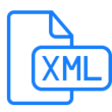
Total XML Converter
Total XML Converter is a comprehensive solution that allows you to quickly convert files from XML to multiple output formats. The software supports batch file conversion and it also comes with a folder explorer that allows you to locate the files you wish to process quickly. Total XML Converter is a great utility that can convert XML files into CSV, JSON, and PDF files. The interface is clear and straightforward and it has some great functionality, including the ability to convert either one XML file or convert several folders simultaneously while keeping the folder structure. Key Features include: Standard user interface. XML to CSV, JSON, PDF. YAML to CSV, JSON, PDF. JSON to CSV, JSON, PDF. FO to CSV, JSON, PDF. XSLT transformation. Flexible settings. Command line support. Overall, Total XML Converter allows you to undertake a number of different tasks, whether that be formatting your XML files or facilitating data-interchange between systems, Total XML Converter has you covered. The app is lightweight, easy to use and has good conversion speeds.
PDF Maker
How to Programmatically Create PDF Files From Any Type of File

Free Language Translator and File Converter
Free language translator and file converter is a useful app that allows you to import several popular subtitle and document formats and translate them into any one from a selection of various languages. Using the app is straightforward. You begin by opening a document, whether that be, amongst others, a .MKV file, a .PDF or a .SRT file. You can also drag and drop it from the Windows explorer menu. If you want to quickly grab some text for translation, you can also just paste text into the main left hand panel. Next, you just need to select the ‘To’ and ‘From’ language, click on ‘Translate’ and select an option from the menu. One feature worth noting is the Windows explorer shell extension. With Free Language Translator and File Converter installed, you can right click on the file you wish to open in Windows explorer and select ‘Translate’ or 'Download Subtitles' (when available on opensubtitles.org). Although Free language translator and file converter is perfectly capable of translating data, it doesn't have many benefits over numerous online translators such as Google Translate. That having been said, it is very fast and performs quite well.
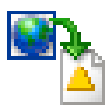
Total HTML Converter
Total HTML Converter is a useful little app that can batch convert HTML files to DOC, PDF, HTML, XHTML, TXT, XLS, RTF, TIFF, JPEG, PNG, ODT, EMF, or SVG file formats. The app is not limited to HTML only as the input file though, it also supports MHT, HTM, and XHTML. All this can done through a standard explorer style user interface or via the command line prompt. The app can add data such as date and time to each page of the output file. You can even add an image watermark to your target files if you need to. It also comes with lots of other handy conversion options such as fit-to-page, IE footer & header support, or the ability to add a digital signature to the output files. Total HTML Converter also comes with a few neat tools under the hood, such as the option to enable or disable Java scripts on your page. This is a great time saving feature, and, if there are any slow scripts on your page, Total HTML Converter is able to stop them. Page loops are also not an issue, as the app is still able to covert it in a reasonable time frame. Overall, Total HTML Converter is very easy-to-use and can be navigated by users of all levels of expertise. It is lightweight and has a minimal system impact.
NXPowerLite Desktop
Productivity Tools For Microsoft Office
Last updated
Microsoft Word
Essential tool for modern document creation
Adobe Acrobat Pro DC
Adobe Acrobat Pro DC - PDF customization tool

CamScanner
Your personal productivity powerhouse is yours to explore
Word Online
Accessible document creation and real-time sharing
Print multiple word documents and ms word files Software
Streamline your document printing workflow and management
Cortana
Microsoft’s former digital assistant for productivity
IncrediMail
A whimsical approach to email management
Wondershare PDFelement
A new era for PDF solutions
XPS Viewer
Document viewing utility
VPN Client PRO
Simple VPN solution for everyday security
WordWeb
A free program for Windows, by WordWeb Software.
Ultimaker Cura
Printing Performance Increases With Ultimaker Cura