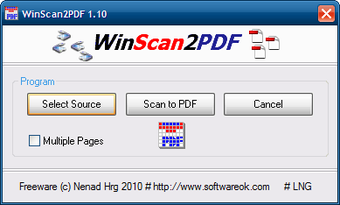Scanning PDF Documents Directly From Windows Without Installing Any Software
WinScan2PDF is a very easy to use software that enables you to easily scan multiple documents into PDF and then save them as a PDF on your computer. It was originally developed for someone who regularly needs to send someone a scanned document by e-mail but doesn't necessarily have a special PDF printer tool or a driver installed on their computer to manage PDF printing directly from Windows. Because the original program required the user to install third-party tools, this often required them to buy additional hardware such as a scanner in order to produce PDFs from Windows. This often required a hefty price tag that prevented many people from taking advantage of the ability to quickly and easily print PDFs directly from Windows without having to install additional software.
With the creation of a better product, such as WinScan2PDF, many people are able to benefit from the ability to quickly and easily scan a large number of pdf documents directly from their computer without having to install additional software. The WinScan2PDF scanner does not require the installation of third-party tools because it comes included with the program. Instead, the program installs a small toolbar that contains all the standard functions that any PDF viewer would need. Once the user has launched WinScan2PDF, they can immediately start scanning documents and saving them as PDF files, regardless of whether they are obtained from Microsoft Exchange or another e-mail client.
There are several different ways that a person can scan a document into a PDF file. If a person chooses to launch WinScan2PDF directly from Windows Explorer, the program will automatically detect the document's format and will prompt the user to choose which format to open the file in. However, if the user chooses to open the PDF file through a different application, like Adobe Reader, the interface for the app may vary between the versions of the software. When launching the PDF app, WinScan2PDF will prompt the user to choose the application that they would most likely be using to open PDF files, whether it is e-reader or a regular text reader. Therefore, it is best to ensure that one uses the same application as the one that was launched to begin with WinScan2PDF.
Advertisement