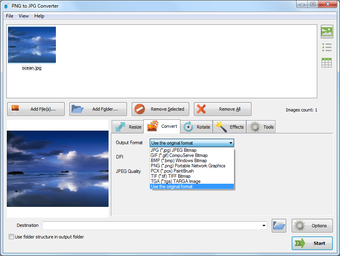PNG to JPG Converter - Save Your Time
Screenshots
A PNG to JPG converter is a free software utility that converts between the two image file formats. Using this online convert PNG files can easily be converted into JPG in an easy, quick way. Maximum of twenty files with a combined file size of more than 50 MB can easily be added in the software interface for the conversion process. Files can either be dragged and dropped or can simply be viewed and added.
This is a simple tool that allows you to convert the images that you have into the desired file format. This is a convenient and effective way of saving time as well as money. When you are done with the photo conversion you can freely save the altered image files in different folders and servers. The online converter guarantees high image quality and guarantees the safe transfer of the modified files.
This online PNG to JPG Converter is a simple and easy to use tool. With this you can convert the image files to the jpg format by simply copying them one by one into the software. The built in library system allows the user to rapidly search for files of different file formats. The user can save the modified JPEGs or the PNGs in a zip file and share them with his/her friends.